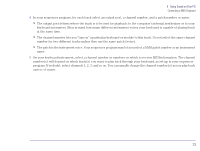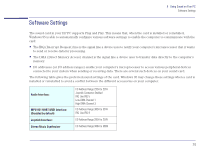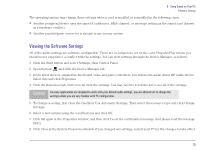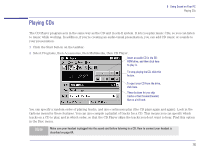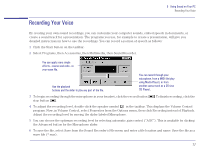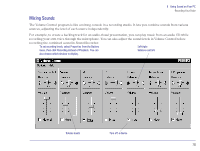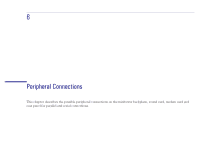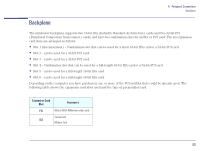HP Brio 81XX hp brio 81xx, advanced setup guide - Page 78
Mixing Sounds
 |
View all HP Brio 81XX manuals
Add to My Manuals
Save this manual to your list of manuals |
Page 78 highlights
5 Using Sound on Your PC Recording Your Voice Mixing Sounds The Volume Control program is like a mixing console in a recording studio. It lets you combine sounds from various sources, adjusting the level of each source independently. For example, to create a backing track for an audio-visual presentation, you can play music from an audio CD while recording your own voice through the microphone. You can also adjust the sound levels in Volume Control before recording the combined sound in Sound Recorder. To set recording levels, select Properties from the Options Left/right menu, then click Recording instead of Playback. You can balance controls also choose which devices to display. Volume levels Turn off a device 78

78
5
Using Sound on Your PC
Recording Your Voice
Mixing Sounds
The Volume Control program is like a mixing console in a recording studio. It lets you combine sounds from various
sources, adjusting the level of each source independently.
For example, to create a backing track for an audio-visual presentation, you can play music from an audio CD while
recording your own voice through the microphone. You can also adjust the sound levels in Volume Control before
recording the combined sound in Sound Recorder.
Turn off a device
To set recording levels, select Properties from the Options
menu, then click Recording instead of Playback. You can
also choose which devices to display.
Left/right
balance controls
Volume levels