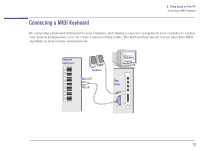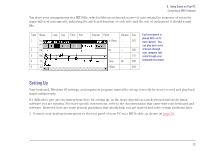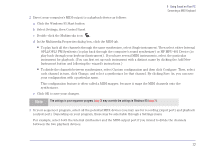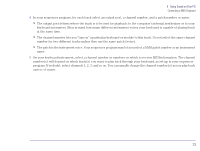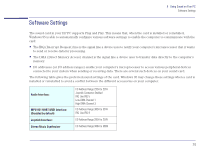HP Brio 81XX hp brio 81xx, advanced setup guide - Page 69
Enhanced Keyboard - Volume Control, automatically made to the communications software.
 |
View all HP Brio 81XX manuals
Add to My Manuals
Save this manual to your list of manuals |
Page 69 highlights
5 Using Sound on Your PC How to Use the Headset Enhanced Keyboard - Volume Control There are three keys on the enhanced keyboard that can be used to modify the volume. The following illustration shows their position on the keyboard. As already explained, the volume for the headset can be controlled either by using the enhanced keyboard or the communications software. Modifications to the volume level on the enhanced keyboard are automatically made to the communications software. Press the Mute key to turn off the sound Press to turn volume up Press to turn volume down For detailed information about the HP Enhanced Keyboard, refer to "Enhanced Keyboard" on page 30. 69

69
5
Using Sound on Your PC
How to Use the Headset
Enhanced Keyboard - Volume Control
There are three keys on the enhanced keyboard that can be used to modify the volume. The following illustration shows
their position on the keyboard. As already explained, the volume for the headset can be controlled either by using the
enhanced keyboard or the communications software. Modifications to the volume level on the enhanced keyboard are
automatically made to the communications software.
For detailed information about the HP Enhanced Keyboard, refer to
“Enhanced Keyboard” on page 30.
Press to turn
volume up
Press to turn
volume down
Press the Mute
key to turn off
the sound