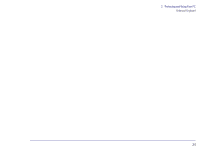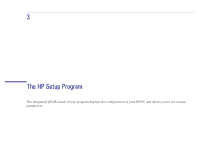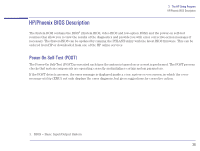HP Brio 81XX hp brio 81xx, advanced setup guide - Page 31
Function, Con Key, Yes. Refer
 |
View all HP Brio 81XX manuals
Add to My Manuals
Save this manual to your list of manuals |
Page 31 highlights
2 Protecting and Using Your PC Enhanced Keyboard Key Function Configure Key Shortcut (S3, S4, S5) Phone You can assign these keys to start applications, open files, or open URLs on the Internet. For example, you can access your word processor application at a touch of a single key. This key can be used to either, start the HP phone dialer1, or access telephone directory sites world-wide. If the hands-free communication application is available, then you can use this key like a hands-free button on a regular telephone. You can also reconfigure this key in the same way as the shortcut keys. Yes. Refer to "Configuring Shortcut Keys" on page 32 Yes. Refer to "Configuring Shortcut Keys" on page 32 1. Available only if you have a communication card installed, and the communication software has been set up through the HP communication center. Messages key, with HP centers WEB browser mail LED Menu key Power key Turn on the PC by pressing the spacebar. Information Mute Volume control Phone key Shortcut keys Display the Windows 95 Start menu by pressing either of the two Windows keys. Access the right-mousebutton functions. 31