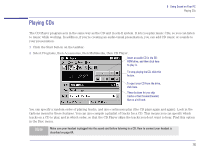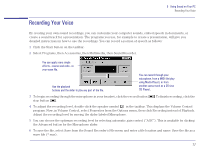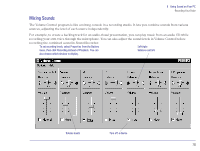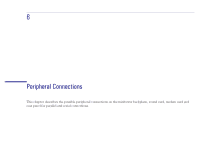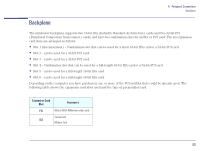HP Brio 81XX hp brio 81xx, advanced setup guide - Page 81
External Connectors, Connections for Models with Integrated Video Displ...
 |
View all HP Brio 81XX manuals
Add to My Manuals
Save this manual to your list of manuals |
Page 81 highlights
6 Peripheral Connections External Connectors External Connectors The external connectors on the rear panel of the computer are used to connect the mouse, keyboard and display. The 25-pin parallel port can be used for connecting a parallel printer, while the two 9-pin buffered serial ports are for serial printers. The connectors are shaped to go in one way only. Tighten the display cable attachment screws. Connections for Models with Integrated Video Display The following illustration shows the connections for models installed with an integrated video display. Display Keyboard Mouse Serial Connectors (2) (USB-refer to the note on the following page) Parallel Connector 81

81
6
Peripheral Connections
External Connectors
External Connectors
The external connectors on the rear panel of the computer are used to connect the mouse, keyboard and display. The
25-pin parallel port can be used for connecting a parallel printer, while the two 9-pin buffered serial ports are for serial
printers.
The connectors are shaped to go in one way only
. Tighten the display cable attachment screws.
Connections for Models with Integrated Video Display
The following illustration shows the connections for models installed with an integrated video display.
Keyboard
Mouse
Serial Connectors (2)
(USB—refer to the note on
the following page)
Parallel Connector
Display