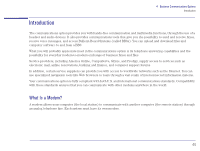HP Brio 81XX hp brio 81xx, advanced setup guide - Page 49
Basic AT Commands
 |
View all HP Brio 81XX manuals
Add to My Manuals
Save this manual to your list of manuals |
Page 49 highlights
4 Business Communications Options Basic AT Commands Basic AT Commands This section describes the AT commands supported by your modem. If you send an AT command that is not applicable, the modem returns an error message. See Modem Response Messages, on page 54. The following table lists the basic AT commands. Command +++ ATA A/ AT ATBn Description Escape characters used to switch between Data mode and Command mode. In either case the computer stays connected to remote modem. Manually answers incoming calls. Modem does not answer the telephone. Repeats the last command line executed. Attention. Begins each command line, except A/. Tests that your modem is working and configured correctly. If characters you type do not appear on your screen, your modem is not configured properly. Switches between BELL/ITU standards at 300 or 1200 bps, where n is either 0 or 1: 0 - The ITU V.22, V.21 (factory default) standard. 1 - The Bell 212A and Bell 103 standard. 49