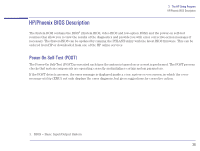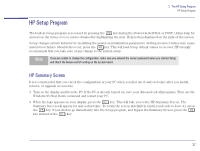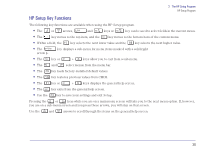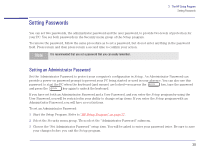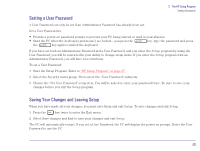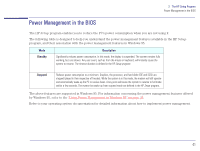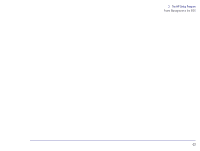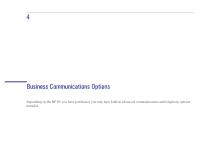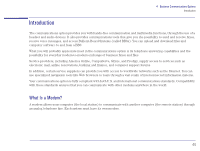HP Brio 81XX hp brio 81xx, advanced setup guide - Page 41
Power Management in the BIOS
 |
View all HP Brio 81XX manuals
Add to My Manuals
Save this manual to your list of manuals |
Page 41 highlights
3 The HP Setup Program Power Management in the BIOS Power Management in the BIOS The HP Setup program enables you to reduce the PC's power consumption when you are not using it. The following table is designed to help you understand the power management features available in the HP Setup program, and their association with the power management features in Windows 95. Mode Standby Description Significantly reduces power consumption. In this mode, the display is suspended. The system remains fully working, but runs slower. Any user event, such as from the mouse or keyboard, will instantly cause the system to resume. The timeout duration is defined in the HP Setup program. Suspend Reduces power consumption to a minimum. Graphics, the processor, and hard disks (IDE and SCSI) are stopped (placed in their respective off modes). While the system is in this mode, the modem will still operate and automatically wake-up the PC to receive faxes. A key press will cause the system to resume to full mode within a few seconds. The events that wake-up from suspend mode are defined in the HP Setup program. The above features are supported in Windows 95. For information concerning the power management features offered by Windows 95, refer to the "Using Power Management in Windows 95" on page 28. Refer to your operating system documentation for detailed information about how to implement power management. 41