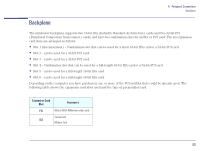HP Brio 81XX hp brio 81xx, advanced setup guide - Page 85
Telephone Answering Device Connector, Connecting Audio Devices to the Rear Panel
 |
View all HP Brio 81XX manuals
Add to My Manuals
Save this manual to your list of manuals |
Page 85 highlights
6 Peripheral Connections Sound Card Connectors Telephone Answering Device Connector This connector, labeled "TAD", is used to connect the sound card to the modem card in some HP PC models. You can then conduct a hands-free phone conversation using the PC's headset. The TAD Connector has the following pin assignments Pin Signal 1 Line out 2 Analog Ground 3 Analog Ground 4 Mic Input I/O OUT IN Connecting Audio Devices to the Rear Panel You can connect external speakers, a microphone, or other audio devices to the rear panel. Do not connect headphones to the socket on the CD-ROM drive, as this lets you hear output only from music CDs. Through the rear panel socket on your computer you will hear sounds from training presentations, MIDI music files, any other audio software, and music CDs too. Warning Before connecting the headphones or speakers, always turn the volume down to avoid discomfort from unexpected noise or static. Listening to loud sounds for prolonged periods of time may permanently damage your hearing. Before putting on the headphones, place them around your neck and turn the volume down. Then, put on the headphones and slowly increase the volume by using the Audio Mixer Applet or the enhanced keyboard until you find a comfortable listening level, where the sound is clear, without being too loud. When you can hear comfortably and clearly, without distortion, leave the volume control in that position. 85