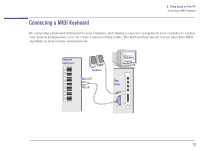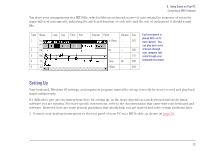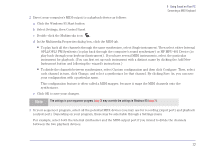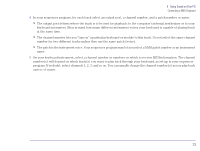HP Brio 81XX hp brio 81xx, advanced setup guide - Page 68
below. Select Mute to remove the local echo when using the telephone.
 |
View all HP Brio 81XX manuals
Add to My Manuals
Save this manual to your list of manuals |
Page 68 highlights
5 Using Sound on Your PC How to Use the Headset With the Volume Control dialog box displayed, adjust the volume control levels so that they are similar to those shown below. Select Mute to remove the local echo when using the telephone. Left/right balance controls Volume level Mute checkbox selected, to remove local echo 68

68
5
Using Sound on Your PC
How to Use the Headset
With the Volume Control dialog box displayed, adjust the volume control levels so that they are similar to those shown
below. Select Mute to remove the local echo when using the telephone.
Left/right
balance
controls
Volume level
Mute checkbox
selected, to remove
local echo