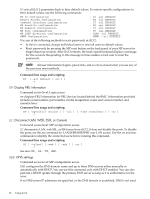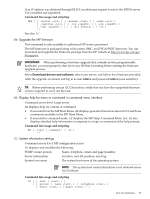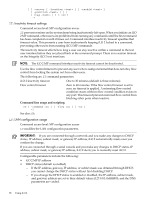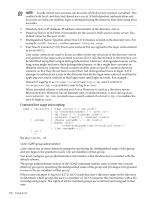HP Integrity BL870c HP Integrity iLO 2 Operations Guide, Eleventh Edition - Page 101
LDAP: Schema-Free LDAP, LM: License management, LOC: Locator UID LED configuration, LS: LAN status
 |
View all HP Integrity BL870c manuals
Add to My Manuals
Save this manual to your list of manuals |
Page 101 highlights
LDAP: Schema-Free LDAP Schema-Free LDAP enables you to use directory authentication for logging in to iLO 2 without having to do any schema extension on the directory server or snap-in installation on the client. For information on schema-free LDAP, see "Configuring Schema-Free LDAP" (page 76). LM: License management Command access level: MP configuration access LM displays your current license status. Use it to enter a license key to enable the Advanced Pack license features. Command line usage and scripting: LM [ -key ] [ -nc ] -? LOC: Locator UID LED configuration Command access level: MP configuration access LOC displays the current status of the locator UID LED and enables you to turn the locator UID LED on or off. In HP Integrity server blades, this command also enables you to turn the enclosure locator UID LED on or off. The UID LED physically identifies the blade in a data center environment. It emits a blue light when turned on. It does not have an associated button. You can control the UID LED from the BMC only. Command line usage and scripting: LOC [ -on | -off [ -nc ] ] -? Server blade usage LOC [ -server ] [-enclosure ] [ -nc ] -? LS: LAN status Command access level: Login access LS displays all parameters and the current status of the iLO 2 MP LAN connections. The LAN parameters are not modified by this command. Command line usage and scripting: LS [ -nc ] -? See also: DNS, LC, SA PC: Power control access Command access level: Power control access PC enables control of the power management module. It provides the following options for remote control of system power: ON Turns the system power on. This command has no affect if the power is already on. OFF Turns the system power off. This command is equivalent to turning the system power off at the front panel switch. There is no signal sent to the OS to shut the software down before power is turned off. To turn the system off gracefully, ensure that the OS is shut down before running this command. Text User Interface 101