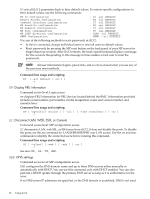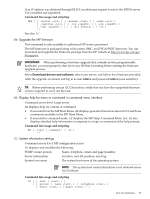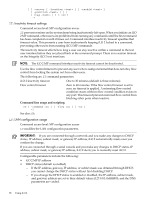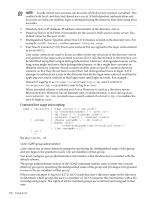HP Integrity BL870c HP Integrity iLO 2 Operations Guide, Eleventh Edition - Page 98
IT: Inactivity timeout settings, LC: LAN configuration usage
 |
View all HP Integrity BL870c manuals
Add to My Manuals
Save this manual to your list of manuals |
Page 98 highlights
| { -server [ -location ] [ -rackid ] [ -position ] } ] [ -tag } ] [ -nc ] -? IT: Inactivity timeout settings Command access level: MP configuration access IT prevents sessions on the system from being inadvertently left open. When you initiate an iLO 2 MP command, other users are prohibited from running any commands until the first command has been completed or until it times out. Command interface inactivity timeout specifies that timeout value. This prevents a user from inadvertently keeping iLO 2 locked in a command, preventing other users from running iLO 2 MP commands. The inactivity timeout effects how long a user can stay inactive within a command in the text user interface before they are placed back at the command prompt. There is no session timeout on the Integrity iLO 2 text interfaces. NOTE: The iLO 2 MP command interface inactivity timeout cannot be deactivated. Use the flow control timeout to prevent any user who is using a terminal that does not obey flow control from locking the system out from other users. The following are IT command parameters: iLO 2 inactivity timeout One to 30 minutes (default is three minutes). Flow control timeout Zero to 60 minutes. If the flow control timeout is set to zero, no timeout is applied. A mirroring flow control condition ceases when no flow control condition exists on any port. This timeout prevents mirrored flow control from blocking other ports when inactive. Command line usage and scripting: IT [ -command ] [ -flow ] [ -nc ] -? See also: SA LC: LAN configuration usage Command access level: MP configuration access LC modifies the LAN configuration parameters. IMPORTANT: If you are connected through a network and you make any changes to DHCP status, IP address, subnet mask, or gateway IP address, iLO 2 automatically resets once you confirm the change. If you are connected through a serial console and you make any changes to DHCP status, IP address, subnet mask, or gateway IP address, iLO 2 alerts you to manually reset iLO 2. Configurable parameters include the following: • iLO 2 MP IP address • DHCP status (default is enabled) - If the IP address, gateway IP address, or subnet mask was obtained through DHCP, you cannot change the DHCP status without first disabling DHCP. - If you change the DHCP status to enabled or disabled, the IP address, subnet mask, and gateway address are set to their default values (127.0.0.1:0xffffff00), and the DNS parameters are voided. 98 Using iLO 2