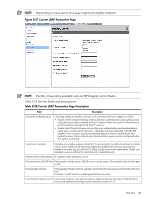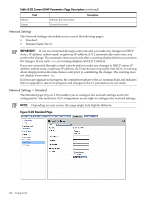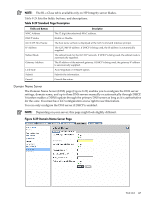HP Integrity BL870c HP Integrity iLO 2 Operations Guide, Eleventh Edition - Page 142
LAN, The LAN
 |
View all HP Integrity BL870c manuals
Add to My Manuals
Save this manual to your list of manuals |
Page 142 highlights
LAN The LAN page (Figure 8-24) enables you to modify LAN settings. You must have iLO configuration access right to use this feature. NOTE: Depending on your server, this page might look slightly different. Figure 8-24 LAN Page NOTE: The BL c-Class tab is available only on HP Integrity server blades. Table 8-25 lists the fields, buttons, and descriptions. Table 8-25 LAN Page Description Fields and Buttons Telnet SSH Description You can enable or disable Telnet access to iLO 2 using the enable or disable option. You can enable or disable SSH access to the iLO 2 using the enable or disable option. An industry-standard client-server connectivity protocol that provides a secure remote connection. The iLO 2 supports: • SSH2 implementation • Authentication algorithms RSA and DSA • Encryption algorithms 3DES-CBC and AES128-CBC • Integrity algorithms HMAC-SHA1 and MD5 Web SSL You can enable or disable the web SSL access to iLO 2 using the enable or disable option. In order to make an SSL connection, you need to generate a certificate. The certificate status indicates if a certificate has been generated previously. To generate a new certificate, fill in the fields shown and check Generate New Certificate. The system alerts you when the certificate is about to expire or if it has already expired. You will need to generate a new certificate before you can continue. You must reset the iLO MP after you generate a new certificate. 142 Using iLO 2