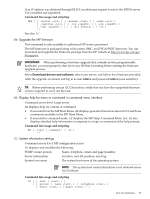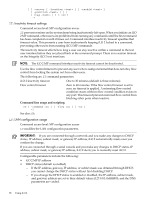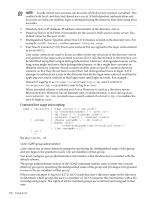HP Integrity BL870c HP Integrity iLO 2 Operations Guide, Eleventh Edition - Page 102
PM: Power regulator mode, CYCLE, Graceful Shutdown, PR, PS
 |
View all HP Integrity BL870c manuals
Add to My Manuals
Save this manual to your list of manuals |
Page 102 highlights
CYCLE Turns the system power off, then on. The delay between off and on is 30 seconds. Graceful Shutdown The BMC sends a signal to the OS to shut down prior to turning off the system power. Command line usage and scripting: PC [ -on | -off | -graceful | -cycle ] [ -nc ] -? Example: [gstlhpg1] MP:CM> pc -on -nc PC -on -nc System will be powered on. -> System is being powered on. -> Command successful. [gstlhpg1] MP:CM> See also: PR, PS PM: Power regulator mode Command access level: Power control access PM provides the following options for remote control of the system power regulator: Dynamic Enables the system to dynamically change the processor power level when needed based on current operating conditions. The system remains in this mode unless the system is reset or an OS-hosted application requests a processor state change. In these cases, power management mode changes to OS Control Mode. Low Sets the processor to the lowest supported processor state and forces it to stay in that lowest state until the system is reset. If the processor is reset, the power mode changes to OS Control Mode. High Sets the processor to the highest supported processor state and forces it to stay in that highest state unless the system is reset or an OS- hosted application requests a state change. If the processor is reset, the power mode changes to OS Control Mode. OS Sets the control of the power regulator to the OS. Command line usage and scripting Example [gstl0074] MP:CM> pm PM [ -dynamic | -low | -high | -os ] [ -nc ] PM -? [gstl0074] MP:CM> pm PM Current System Power Mode : Dynamic Mode Power Regulator Menu: D - Dynamic Power Savings Mode L - Static Low Power Mode H - Static High Performance Mode O - OS Control Mode Enter menu item or [Q] to Quit: O O 102 Using iLO 2