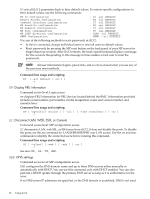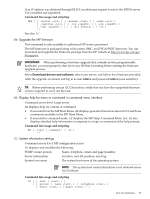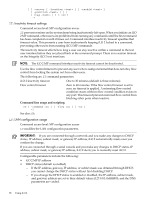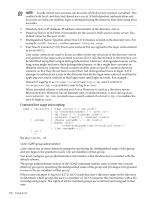HP Integrity BL870c HP Integrity iLO 2 Operations Guide, Eleventh Edition - Page 95
DATE: Display date, DC (Default Configuration): Reset all parameters to default configurations
 |
View all HP Integrity BL870c manuals
Add to My Manuals
Save this manual to your list of manuals |
Page 95 highlights
CA sets the parameters for the local and the remote serial console. Input and output data rates are the same. The value returned by the stty command on HP-UX is the local serial port console speed. Set up the local serial port parameters as follows: BAUD RATES Input and output data rates are the same. Possible values are as follows: 4800, 9600, 19200, 38400, 115200 bit/sec. FLOW CONTROL Hardware uses RTS/CTS; software uses Xon/Xoff. For HP Integrity server blades, the CA command also provides an option to change between the Integrity iLO mode or the dedicated AUX UART mode. Switching to AUX UART mode when MP remote access is disabled or LAN parameters are not configured requires a push button reset to change back to iLO MP mode. NOTE: Inconsistent bit rate settings can result in improper MP UI while switching between these modes. The operation mode settings are saved on the MP NVRAM and are permanent for reset and firmware upgrade of iLO 2, but the settings are not permanent for power cycles or blade ejection. For power cycle to the blade, the console serial port is set back to the iLO mode. If you cannot access iLO 2 through Telnet and the port mode of operation is AUX UART, you must change the port operation mode to Integrity iLO mode to access the MP through the serial port. To change the port operation mode to iLO, perform a hard reset to the MP by pushing the recessed push button through a hole in the front panel. The hard reset resets the MP hardware and sets the MP to the default settings. The hard reset returns the port default connection to MP. NOTE: Both short and long reset button presses return the port default connection to the MP. The iLO 2 mirrors the system console to the iLO 2 MP local and LAN ports. One console output stream is reflected to all connected console users. If several different terminal types are used simultaneously, some users can see unexpected results. Command line usage and scripting: CA [ -local ] [ -bit ] [ -flow >software|hardware> ] ] [ -nc ] -? Server blade usage CA [ -local ] [ -bit ] [ -flow >software|hardware> ] [ -mode ,aux|ilo> ] ] [ -nc ] -? See also: SA DATE: Display date Command access level: Login access DATE displays the date, as best known to iLO 2. The iLO 2 clock is updated from the BMC/SFW and cannot be modified. The realtime clock is used only when iLO 2 is first powered on or rebooted, until it can obtain the correct date from the BMC. Command line usage and scripting: DATE [ -nc ] -? DC (Default Configuration): Reset all parameters to default configurations Command access level: MP configuration access Text User Interface 95