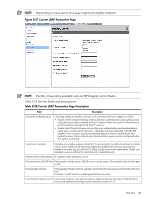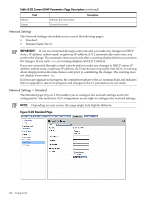HP Integrity BL870c HP Integrity iLO 2 Operations Guide, Eleventh Edition - Page 141
Access Settings, Group Accounts Table 8-24 Group Accounts Description
 |
View all HP Integrity BL870c manuals
Add to My Manuals
Save this manual to your list of manuals |
Page 141 highlights
When a user attempts to login into iLO 2, iLO 2 reads that user's directory name in the directory to determine the groups the user is a member of. iLO 2 compares this information with a list of groups configured by the user. The rights of all the matched groups are combined and assigned to that user. This feature is only available if you have the iLO 2 Advanced Pack license. NOTE: Depending on your server, this page might look slightly different. Figure 8-23 Group Accounts Page NOTE: The BL c-Class tab is available only on HP Integrity server blades. Table 8-24 lists the fields, buttons, and descriptions. Table 8-24 Group Accounts Page Description Fields and Buttons Administrator User Custom (1,2,3,4) Edit Cancel Description Click Administrator and click Edit to open the Group Settings page and enter information. Click User and click Edit to open the Group Settings page and enter information. Click Custom 1,2,3,4 and click Edit to open the Group Settings page and enter information Opens the Group Settings page. Cancels the action. Access Settings The Access Settings tab enables you to access the following pages: • LAN • Serial • Login Options Web GUI 141