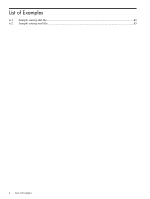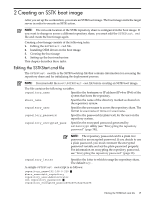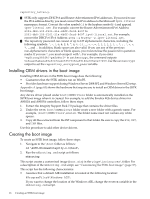HP Integrity rx2800 Smart Setup Scripting Toolkit Administrator's Guide 4.0 - Page 13
SetWS2008SP2.cmd
 |
View all HP Integrity rx2800 manuals
Add to My Manuals
Save this manual to your list of manuals |
Page 13 highlights
ApplyHWConf SetHBABootDevice.cmd DeployWS2008.cmd CheckESP.cmd SetWS2008SP2.cmd, SetWS2008R2.cmd CaptureArrayConfiguration ApplySaSConf hpacuscripting. See "readhwconf action" (page 23). Called if the configured action is applyhwconf. It calls conrep, the Emulex and QLogic configuration tools, and hpacuscripting. See "applyhwconf action" (page 24). Capture the Fibre Channel Controller HBA INI file (hba_emulex.ini or hba_qlogic.ini), updates it with information about WWID and LUN, and applies the new configuration in the card. For Emulex, it also sets the HostAdapterBiosEnable and SelectBootEnable parameters. For QLogic, it also sets the SelectiveLogin parameter. Performs Windows Server 2008 SP2 or Windows Server R2 installation. See "deploy action" (page 26). Tests if there is more than one ESP partition on the system. Optional scripts for configuring a deploy action manually from the command prompt. If you use these scripts, you do not need to reconfigure the SSTKConfig.cmd file. These scripts set the os_deploy variable to 2008-server-sp2 and 2008-server-r2, respectively. The scripts also set the paths to the answer files (unattend_files variable) and to the OS installation files (windows_files variable). To run these scripts, follow these steps: 1. At the command prompt, run SSTKStart.cmd. 2. Run SetWS2008SP2.cmd or SetWS2008R2.cmd (Windows Server 2008 SP2 or Windows Server 2008 R2, respectively). 3. Run DeployWS2008.cmd to begin the deployment process. Runs the hpacuscripting utility to capture the Smart Array RAID configuration. Applies RAID 1 configuration to an LSI 1068 controller on BL860c systems and RAID1 + RAID1 configuration to an LSI 1068 controller on and BL870c systems. See "applysasconf action" (page 25). Extracting the SSTK package 13