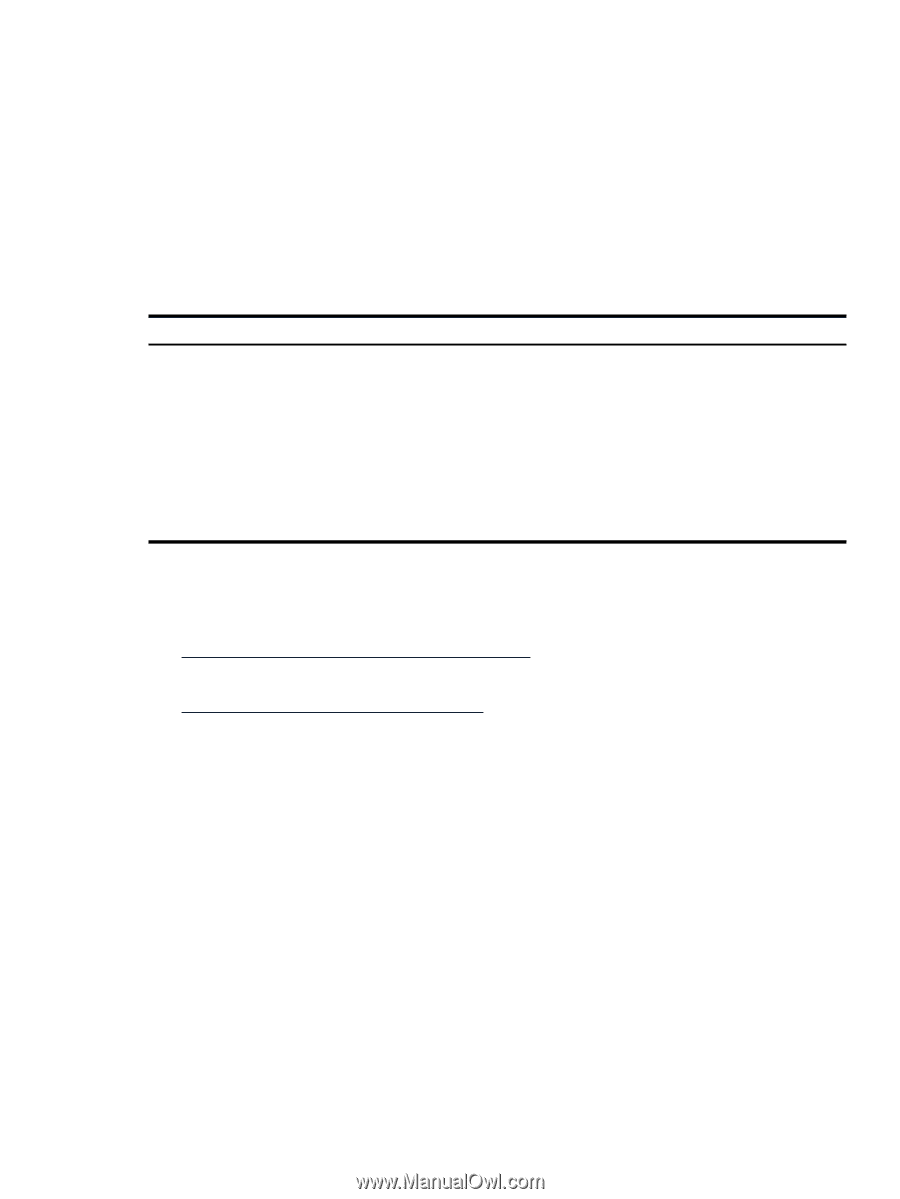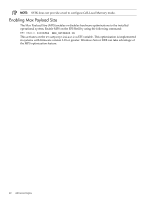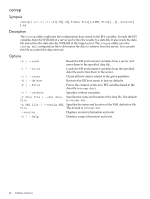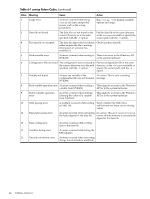HP Integrity rx2800 Smart Setup Scripting Toolkit Administrator's Guide 4.0 - Page 39
Setting permissions for repository access, Checking the CLM mode
 |
View all HP Integrity rx2800 manuals
Add to My Manuals
Save this manual to your list of manuals |
Page 39 highlights
repository_letter=y: For information on valid characters for the repository password, see "Editing the SSTKStart.cmd file" (page 15). Setting permissions for repository access To increase security, restrict write permission for some folders in the SSTK repository. This also guarantees the integrity of files that must have read-only permission. The repository structure allows users to have read-write permissions for the data_files folder only. Set all other folders to read-only permission. Table 5-1 indicates the appropriate permissions for each SSTK repository folder. Table 5-1 SSTK Repository Permissions Folder boot data_files drivers os scripts software utilities Permissions Read and execute Read and write Read and execute Read and execute Read and execute Read and execute Read and execute For additional information about sharing permissions and password configurations over a Windows Network, see the following: • How To Share Files and Folders over the Network in a Windows Server 2003 Domain Environment at: http://support.microsoft.com/kb/324267/EN-US • How to Configure File Sharing in Windows XP at: http://support.microsoft.com/kb/B304040 Checking the CLM mode On mid-range and high end systems, the available system memory can be accessed using the following methods: Interleaved memory The average memory latency is constant for all processes in the system. Non-interleaved memory Also called cell local memory (CLM) or global non-interleaved (GNI) memory. This provides lower memory latency for processes running in the same cell as the memory. Microsoft Windows has better performance when the memory is configured with maximum CLM. During a deploy action, SSTK checks if the memory is correctly configured using the hpchkclm utility. If the configuration is not optimal, the utility writes the following message to the SSTK log file: "This system is NOT properly configured for Cell-Local Memory mode. In order to obtain optimal system performance it is recommended that you reconfigure the server." Checking the CLM mode 39