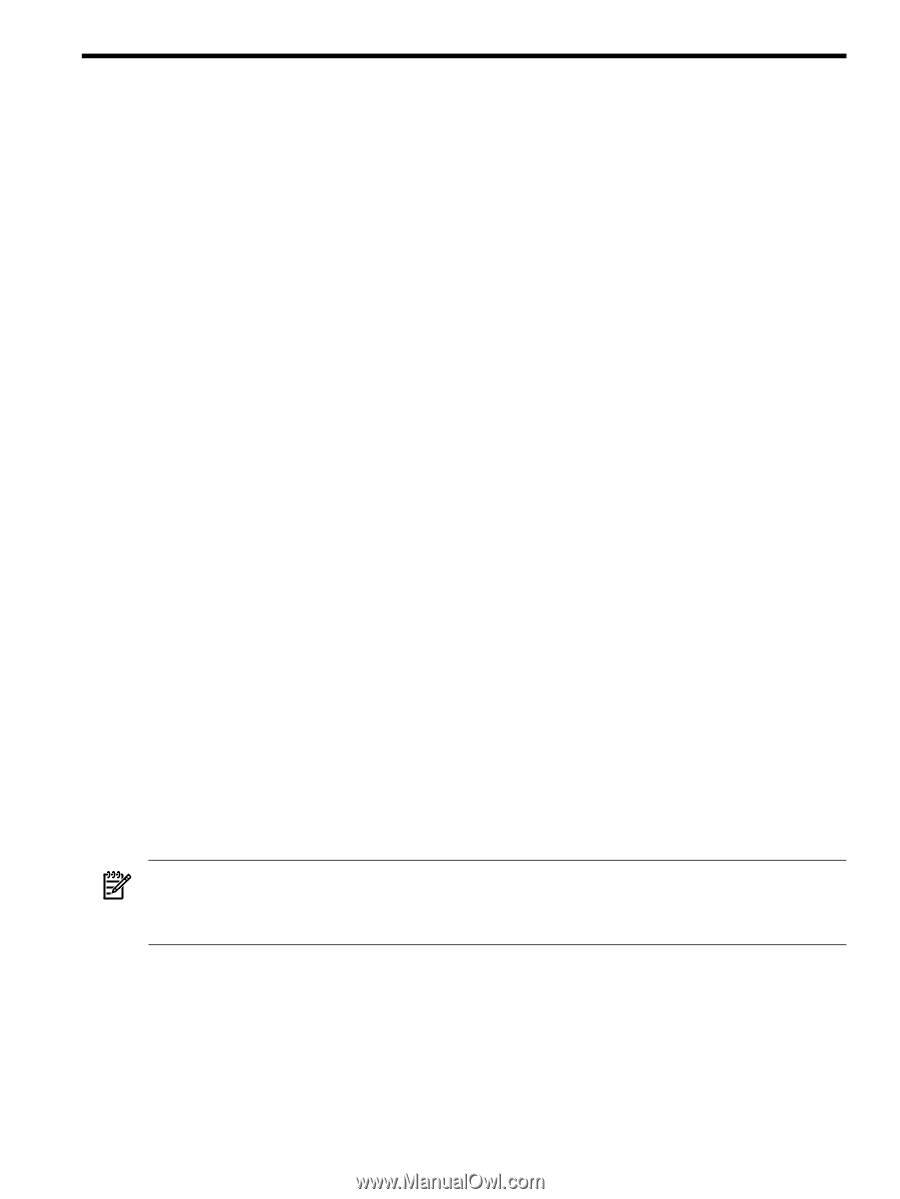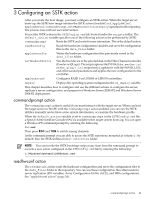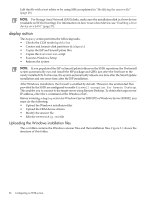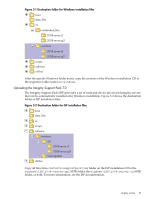HP Integrity rx2800 Smart Setup Scripting Toolkit Administrator's Guide 4.0 - Page 23
Configuring an SSTK action, commandprompt action, readhwconf action
 |
View all HP Integrity rx2800 manuals
Add to My Manuals
Save this manual to your list of manuals |
Page 23 highlights
3 Configuring an SSTK action After you create the boot image, you must configure an SSTK action. When the target server boots up, the SSTK boot image initiates the SSTK action (ReadHWConf, ApplyHWConf, ApplySASConf, CommandPrompt, SetHBABootDevice, or Deploy) specified in the repository. The process runs without user intervention. You set the SSTK action in the SSTKConfig.cmd file located under the scripts folder. The default_action variable specifies one of the following actions to be performed by SSTK: commandprompt Boots the SSTK and waits for user interaction. This is the default action. readhwconfig Reads the hardware configuration variables and saves the configuration files to the data_files folder. applyhwconfig Writes the hardware configuration files previously saved in the data_files folder. sethbabootdevice Sets the boot device to the selected disk in the Fibre Channel controller (Emulex or QLogic). The script captures the INI file (hba_emulex.ini or hba_qlogic.ini, respectively), updates it with the WWID, LUN, and other needed parameters and applies the new configuration to the controller. applysasconf Configures RAID 1 on LSI1068 or LSI1078 controllers. deploy Deploys the operating system configured in the os_deploy variable. This chapter describes how to configure and use the different actions to configure the server, replicate a server configuration, and prepare for Windows Server 2008 SP2 and Windows Server 2008 R2 deployment. commandprompt action The commandprompt action is useful if you must interact with the target server. When you boot the target server to WinPE with the commandprompt action enabled, you can run the SSTK utilities manually and retrieve some system information, or examine the hardware profile. When the default_action variable is set to commandprompt in the SSTKConfig.cmd file, a Special Administration Console (SAC) is available when target system boots up. You can open a Windows PE command prompt by entering the following: SAC>cmd Then press ESC and TAB to switch among channels. At the command prompt you are able to access the SSTK repository, mounted at volume y: by default. Run the SSTK utilities from y:\utilities folder. NOTE: You can invoke the SSTK bootstrap script at any time from the command prompt to execute a new action configured in the STKConfig.cmd file by entering the following: c:\Windows\System32\SSTKStart.cmd readhwconf action The readhwconf action reads the hardware configuration and saves the configuration files to the data_files folder in the repository. You can use these configuration files afterwards for server replication (EFI variables, Array Configuration Utility (ACU), and HBA configuration). See "applyhwconf action" (page 24). commandprompt action 23