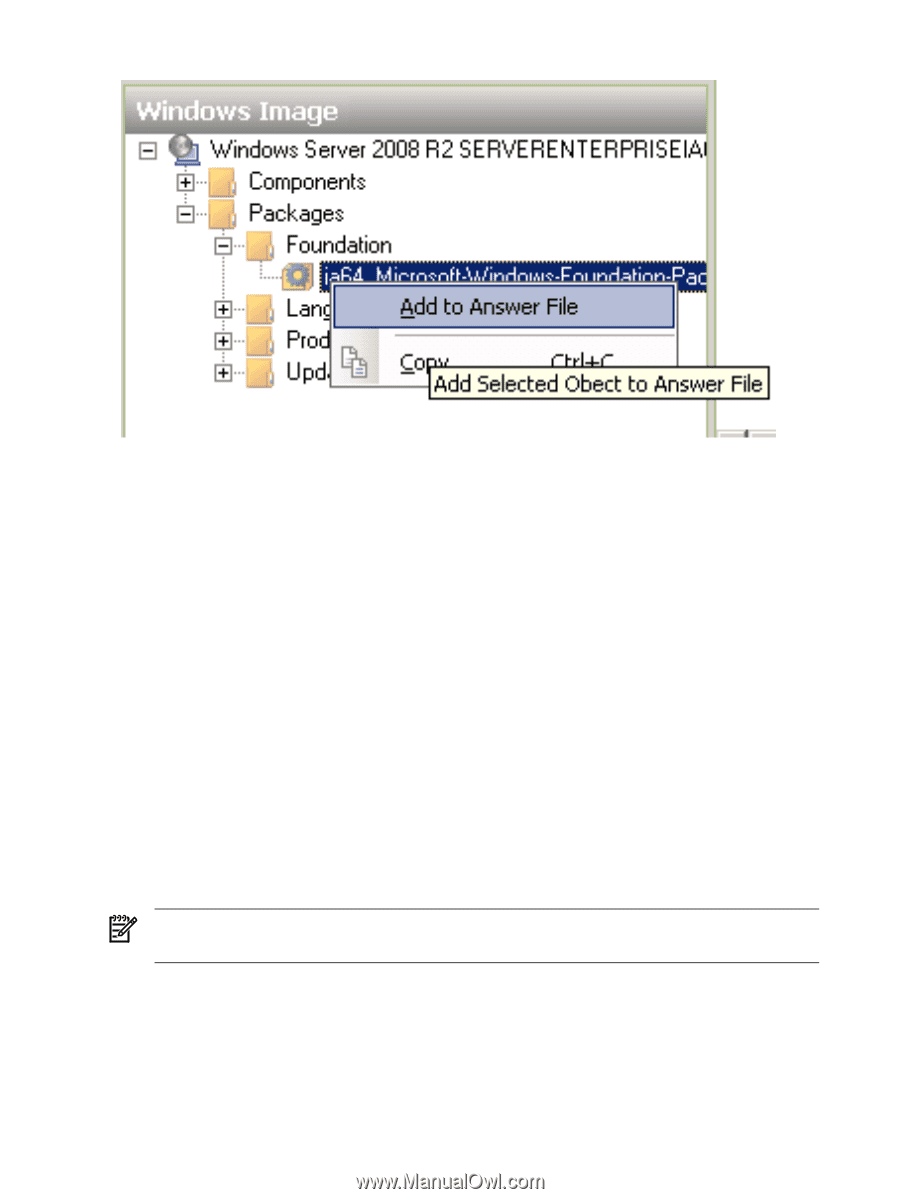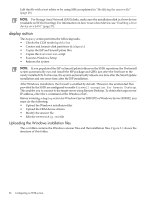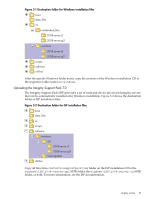HP Integrity rx2800 Smart Setup Scripting Toolkit Administrator's Guide 4.0 - Page 30
Editing the SSTKConfig.cmd file, Editing the default_layout_2008.txt file
 |
View all HP Integrity rx2800 manuals
Add to My Manuals
Save this manual to your list of manuals |
Page 30 highlights
Figure 3-5 Adding Windows packages to the answer file using WSIM For information about Windows Server 2008 SP2 and Windows Server 2008 R2 answer files and WSIM, see the AIK User's Guide. Click Program Files→Microsoft Windows AIK→Documentation→Automated Windows Installation Kit User's Guide. Editing the SSTKConfig.cmd file The SSTKConfig.cmd file is located in the scripts folder, and is responsible for setting the SSTK environment variables. You must set the following variables: default_action Set to deploy. Directs the SSTK to perform a deploy action. os_deploy Set to the name of the folder in which the Windows installation files are stored: 2008-server-sp2 or 2008-server-r2. languageid By default, set to en. Specifies the Windows target language. For Japanese Windows Server 2008 deployments, set this to jp. Editing the default_layout_2008.txt file The default_layout_2008.txt file is located in the scripts\diskpart folder. To make changes to this file, follow these steps: 1. Run the hpshowdisk utility. 2. Search for the Disk ID you want. 3. Edit the file and modify the first line select disk X, where X is the Disk ID. By default, the Disk ID is set to 0 (zero). NOTE: This value must be the same as the value you specified for DiskID in the answer file. Replicating a server configuration If you already have a server that you can use as a model to configure other servers, follow these steps: 1. Save the model server configuration as follows: a. Configure the readhwconf action in the SSTKConfig.cmd file. b. Boot the model server with the boot image. 30 Configuring an SSTK action