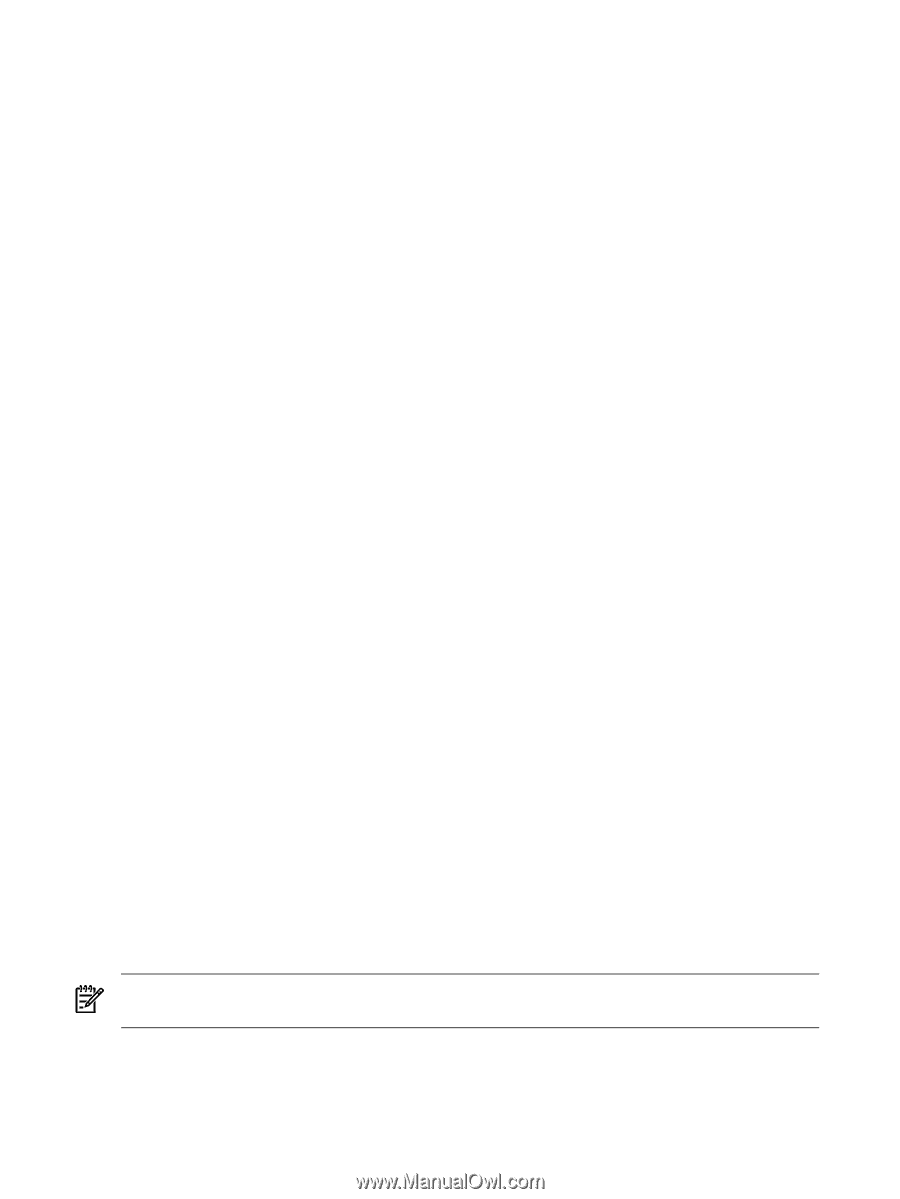HP Integrity rx2800 Smart Setup Scripting Toolkit Administrator's Guide 4.0 - Page 34
SSTK log file, Log file format, Monitoring the Deployment
 |
View all HP Integrity rx2800 manuals
Add to My Manuals
Save this manual to your list of manuals |
Page 34 highlights
SSTK log file When the SSTK scripts run, SSTK records event messages and errors in a log file. Each time you boot the target server, a new log file is created with the proper time stamp. SSTK creates a file with the following name: SystemName-SerialNumber-yyyymmdd-hhmmss.log Where: SystemName The system name. SerialNumber The system serial number. yyyymmdd The current date (yyyy = year, mm = month, and dd = day). hhmmss The current time (hh = hour, mm = minute, and ss = second). For example: server rx7640-USE46440SD-20080114153020.log. Log file format For each command executed by an SSTK script, the following entry is recorded in the log file: [Thu 12/20/2007] [13:18:00.72] Initializing SSTK ... [Thu 12/20/2007] [13:18:00.72] "Executing net use ..." Return number: 0 Standard output: Standard error: [Thu 12/20/2007] [13:18:00.74] Setting SSTK environment variables [Thu 12/20/2007] [13:18:00.76] PATH updated to [y:\utilities\libs;X:\windows\system32;X:\windows;X:\windows\System32\Wbem] [Thu 12/20/2007] [13:18:00.76] Initializing SSTK log system [Thu 12/20/2007] [13:18:00.79] y:\utilities\hwdiscovery.exe -f x:\hwdisc.dat "Executing hwdiscovery ..." Return number: -1073740940 Standard output: Standard error: [Thu 12/20/2007] [13:18:05.10] Copying temporary log file to y:\data_files\logs\server rx3600-USE0609KLB-gjkiyr-20071220-31805.log [Thu 12/20/2007] [13:18:05.13] "Deploying Windows Server 2008 ..." [Thu 12/20/2007] [13:18:05.15] y:\utilities\hpchkclm.exe -y -n "Executing hpchkclm ..." Return number: 0 Standard output: HP server: rx3600 Threads supported per node: 16 Number of threads detected: 8 Processor architecture: ia64/itanium 2-core Perf. counter frequency: 399MHz Numa total memory available: 3GBytes Node: Memory: Processors: 0 3GB 0, 1, 2, 3, 4, 5, 6, 7, This system is not capable of NUMA. Standard error: [Thu 12/20/2007] [13:18:05.23] diskpart /s y:\scripts\diskpart\default_layout_2008.txt "Executing diskpart ..." Return number: 0 Standard output: Microsoft DiskPart version 6.0.6001 Copyright (C) 1999-2007 Microsoft Corporation. On computer: MININT-IPVEEKQ . . . When an SSTK action finishes with success the log system shows the following message: Action action name Done. NOTE: After WinPE boots, a temporary SSTK log file is created in the WinPE X:\sstktem.log root folder. You can use this log file in case the remote share fails to mount. Monitoring the Deployment You can monitor the deployment remotely by connecting to the target server Integrated Lights-Out (ILO) interface or to the HP Management Processor (MP), which enables you to see the server 34 Booting the server