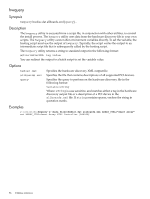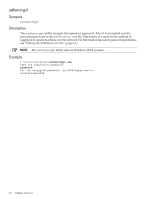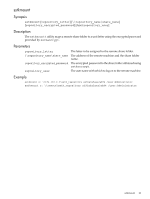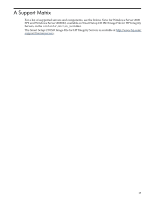HP Integrity rx2800 Smart Setup Scripting Toolkit Administrator's Guide 4.0 - Page 60
sstkencrypt, Synopsis, Description, Example
 |
View all HP Integrity rx2800 manuals
Add to My Manuals
Save this manual to your list of manuals |
Page 60 highlights
sstkencrypt Synopsis sstkencrypt Description The sstkencrypt utility encrypts the repository password. After it is encrypted, sets the encrypted password in the SSTKConfig.cmd file. This results in a more secure method of logging in to remote machines over the network. For information repository password guidelines, see "Editing the SSTKStart.cmd file" (page 15). NOTE: The sstkencrypt utility runs on Windows 32-bit systems. Example C:\utilities\win32>sstkencrypt.exe Type the repository password: password Set the encrypted password in SSTKConfig.cmd to: a292a8a5aea3ab94 60 Utilities reference
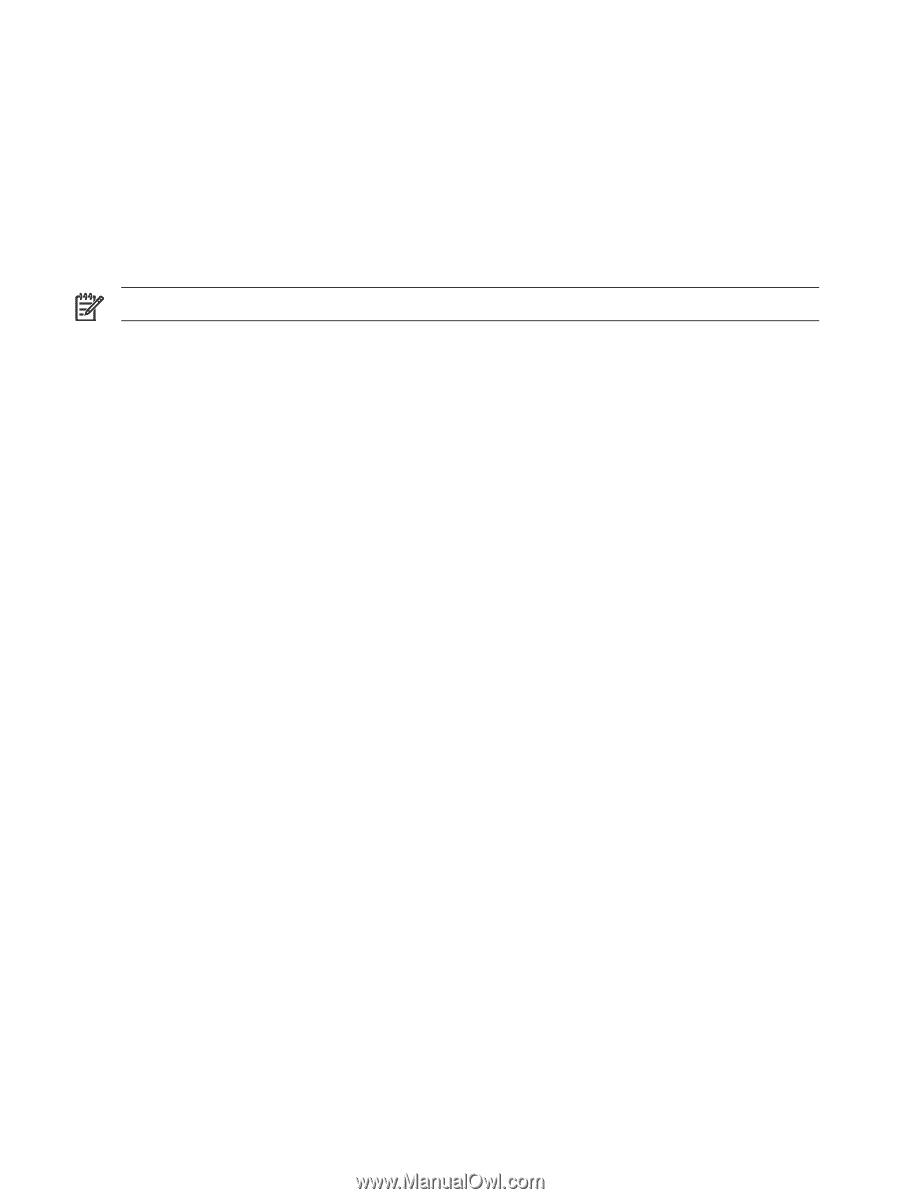
sstkencrypt
Synopsis
sstkencrypt
Description
The
sstkencrypt
utility encrypts the repository password. After it is encrypted, sets the
encrypted password in the
SSTKConfig.cmd
file. This results in a more secure method of
logging in to remote machines over the network. For information repository password guidelines,
see
“Editing the SSTKStart.cmd file” (page 15)
.
NOTE:
The
sstkencrypt
utility runs on Windows 32-bit systems.
Example
C:\utilities\win32>
sstkencrypt.exe
Type the repository password:
password
Set the encrypted password
in SSTKConfig.cmd to:
a292a8a5aea3ab94
60
Utilities reference