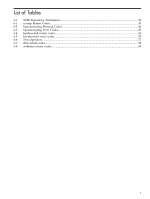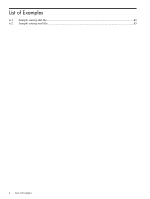HP Integrity rx2800 Smart Setup Scripting Toolkit Administrator's Guide 4.0 - Page 6
Editing the Windows Server 2008 R2 answer file using WSIM, Sample SSTK Network Environment
 |
View all HP Integrity rx2800 manuals
Add to My Manuals
Save this manual to your list of manuals |
Page 6 highlights
List of Figures 1-1 Simple SSTK Deployment Scenario 10 1-2 HP Package Setup screen...11 1-3 SSTK repository folder...11 2-1 Configuring virtual media using the iLO interface 18 2-2 Configuring virtual media using the iLO 3 interface 19 2-3 Sample SSTK Network Environment 20 3-1 Destination folder for Windows installation files 27 3-2 Destination folder for ISP installation files 27 3-3 Destination folder for Smart Update installation files 28 3-4 Editing the Windows Server 2008 R2 answer file using WSIM 29 3-5 Adding Windows packages to the answer file using WSIM 30 4-1 Boot Configuration Selection Window 33 6 List of Figures
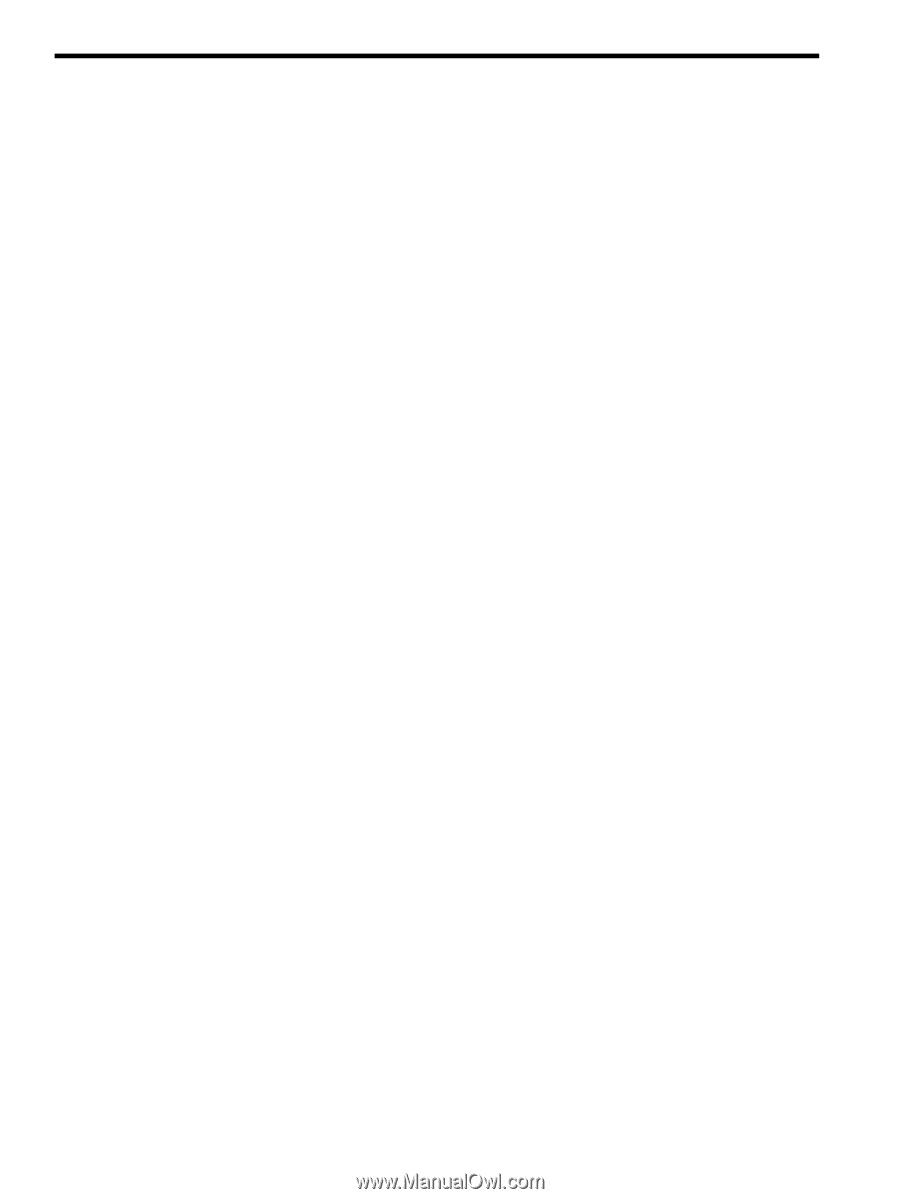
List of Figures
1-1
Simple SSTK Deployment Scenario
..............................................................................................
10
1-2
HP Package Setup screen
..............................................................................................................
11
1-3
SSTK repository folder
..................................................................................................................
11
2-1
Configuring virtual media using the iLO interface
......................................................................
18
2-2
Configuring virtual media using the iLO 3 interface
....................................................................
19
2-3
Sample SSTK Network Environment
............................................................................................
20
3-1
Destination folder for Windows installation files
.........................................................................
27
3-2
Destination folder for ISP installation files
...................................................................................
27
3-3
Destination folder for Smart Update installation files
..................................................................
28
3-4
Editing the Windows Server 2008 R2 answer file using WSIM
....................................................
29
3-5
Adding Windows packages to the answer file using WSIM
........................................................
30
4-1
Boot Configuration Selection Window
..........................................................................................
33
6
List of Figures