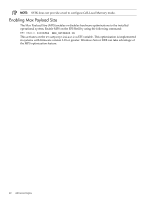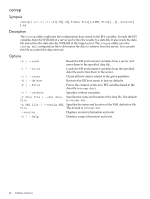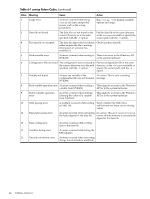HP Integrity rx2800 Smart Setup Scripting Toolkit Administrator's Guide 4.0 - Page 45
hpacuscripting, Synopsis, Description, Options, Sample Script File, internal, reset, acuoutput.ini
 |
View all HP Integrity rx2800 manuals
Add to My Manuals
Save this manual to your list of manuals |
Page 45 highlights
hpacuscripting Synopsis hpacuscripting [-c | -i] [-internal | -external] [-reset] filename Description The Array Configuration Utility (ACU) enables you to configure and manage your storage devices. The ACU has several modes of execution. For the SSTK, ACU runs from the command line in Scripting Mode. You can capture the current configuration to a script file and use it as input to modify the configuration. Options -c -i -internal Captures the current configuration to a script file. The default file is acuoutput.ini. Inputs configuration information from a script file. The default file is acuinput.ini. Limits the operation to internal controllers. This is the default. NOTE: Do not use this option to capture information about Storage Area Network controllers. -external Limits the operation to external controllers. -reset Resets the controller configuration before applying another one. Sample Script File The following is a sample script file captured by ACU: ; Date captured: Wed Jan 23 09:33:09 2008 ; Version: 8.0.6.0 Action = Configure Method = Custom ; Controller Specifications ; Controller HP Smart Array 6400 Controller= IOCabinet 0,IOBay 1,IOChassis 3,Slot 10 ReadCache= 50 WriteCache= 50 RebuildPriority= Low ExpandPriority= Low SurfaceScanDelay= 15 ; Array Specifications Array= A ; Array Drive Type is Parallel SCSI ; 2:0 (36.4 GB),2:1 (36.4 GB),2:2 (36.4 GB) Drive= 2:0,2:1,2:2 OnlineSpare= No ; Logical Drive Specifications LogicalDrive= 1 RAID = 5 Size = 69455 Sectors = 32 StripeSize = 16 ArrayAccelerator = Enabled hpacuscripting 45