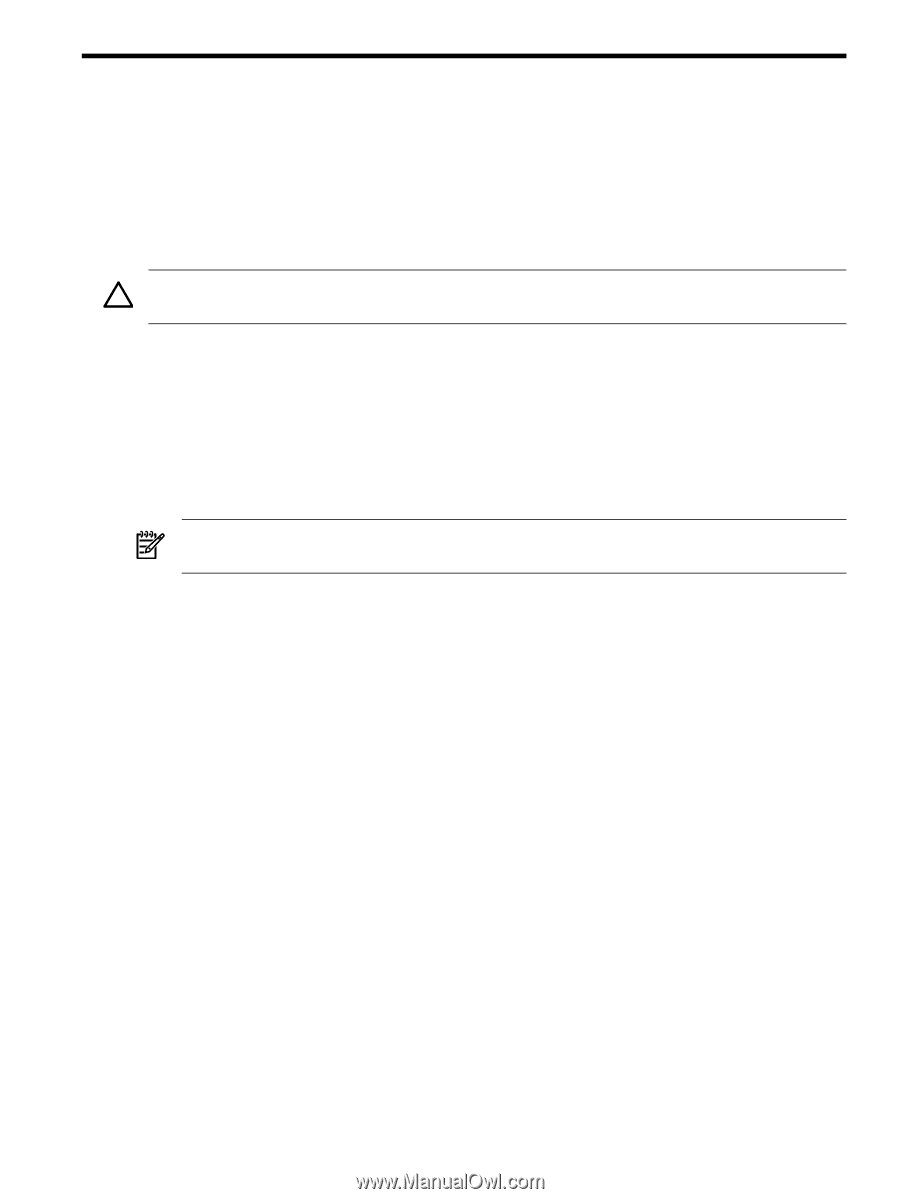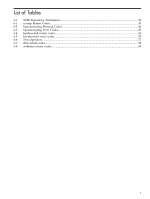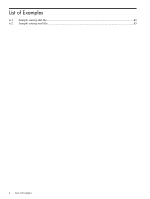HP Integrity rx2800 Smart Setup Scripting Toolkit Administrator's Guide 4.0 - Page 9
Overview, Minimum requirements, SSTK environment
 |
View all HP Integrity rx2800 manuals
Add to My Manuals
Save this manual to your list of manuals |
Page 9 highlights
1 Overview The SmartSetup Scripting Toolkit (SSTK) provides utilities and scripts that simplify the tasks of deploying Windows on HP Integrity® servers by automating hardware configuration and software installation. Using the SSTK, you can deploy a large number of servers efficiently by replicating a server configuration and performing a Windows unattended installation. This reduces the time, effort, and errors involved in these high-volume server deployments. The SSTK sample scripts and utilities run in a pre-boot environment based on Windows PE for IA-64. CAUTION: Improper use of the SSTK utilities can result in data loss. Therefore, use the SSTK utilities only if you have experience installing and configuring hardware and software. This chapter describes the minimum requirements for running the SSTK, the SSTK environment, an overview of the deployment process, and the SSTK package contents. Minimum requirements To use the SSTK, you must have the following: • A workstation with Windows Server 2003 SP2 • Installation media for Microsoft Windows Server 2008 with SP 2 for Itanium-based systems and for Microsoft Windows Server 2008 R2 for Itanium-based systems NOTE: You only need the installation media one time to populate the Windows install files on the SSTK repository server. • Windows Automated Installation Kit (AIK) 2.0 for IA64, containing WinPE image files • Integrity Support Pack 7.0 for Windows Server 2008 SP2 and Windows Server 2008 R2 • Installation CDs for Windows Server 2008 IA64 SP2 and Windows Server 2008 IA64 R2 • Windows Deployment Services (WDS) server SSTK environment The SSTK enables you to configure and deploy Windows on Integrity servers with minimum user interaction. You can use the SSTK scripts and utilities to configure a server or replicate the configuration of a model server to a large number of servers. The configuration includes setting EFI variables, RAID configuration, disk partitioning, and Host Bus Adapter (HBA) configuration. The software deployment includes Windows Server 2008 with SP2 for Itanium-based systems, Windows Server 2008 R2 for Itanium-based systems, and Integrity Support Pack (ISP) 7.0 installation. Figure 1-1 shows a typical SSTK deployment scenario. Minimum requirements 9