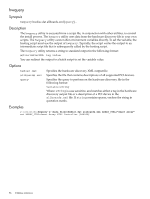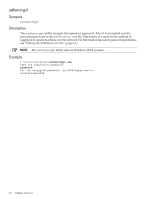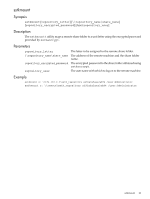HP Integrity rx2800 Smart Setup Scripting Toolkit Administrator's Guide 4.0 - Page 59
sethbaini, Synopsis, Description, Options, Example, Return Codes
 |
View all HP Integrity rx2800 manuals
Add to My Manuals
Save this manual to your list of manuals |
Page 59 highlights
sethbaini Synopsis sethbaini [c_wwid] [wwid] [lun] [vendor] [hba_ini_file] Description When the sethbabootdevice SSTK action is called, the SetHbaBootDevice.cmd script uses the sethbaini tool. The tool receives parameters generated by hpqlarep or hplpcfg that identify a SAN disk, SAN vendor, and an hba_ini_file with HBA configurations. Then, it processes and changes the hba_ini_file and sets the boot device to the specified disk. Options c_wwid wwid lun vendor hba_ini_file Specifies the controller WWID retrieved by hpshowdisk. Specifies the disk WWID retrieved by hpshowdisk. Specifies the LUN number retrieved by hpshowdisk. Specifies the SAN vendor. Valid values are emulex or qlogic. Specifies the path to the .INI file generated by the hpqlarep or hplpcfg tools. Example The following is a sample command line: sethbaini 10000000c9537540 500805f3000d91111 3 emulex %Path%\hba-emulex.ini The following is a sample hba-emulex.ini file: . . . [HBAX] WWID=10000000c9537540 SelectiveLogin=0 EnableSelectiveLUN=0 BootDeviceWWPN=500805f3000d91111 BootDeviceLUN=3 . . . Return Codes Table 6-8 sethbaini return codes Return Code SUCCESS ERROR_USAGE Value 0 1 ERROR_INVALID_WWID 2 ERROR_INVALID_CTRL_NAME 3 ERROR_FILE_NOT_FOUND 4 ERROR_INVALID_HBA_INI 5 Description The tool executed successfully. You specified an invalid option, or specified invalid values on the command line. You specified a controller WWID that was not found in the specified file. You specified an invalid controller name. Valid values are emulex or qlogic. You specified an invalid file path, or the file is not found. The file was found, but it is not found in any [HBAx] section. sethbaini 59