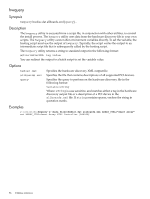HP Integrity rx2800 Smart Setup Scripting Toolkit Administrator's Guide 4.0 - Page 51
hpchkclm, Synopsis, Description, Options, Example, press any key
 |
View all HP Integrity rx2800 manuals
Add to My Manuals
Save this manual to your list of manuals |
Page 51 highlights
hpchkclm Synopsis hpchkclm [-y] [-n] Description The hpchkclm utility is a command-line tool that checks for the Cell Local Memory mode on HP Integrity server platforms. On mid-range and high end systems, the available system memory can be accessed using two different methods: Interleaved memory The average memory latency is constant for all processes in the system. Non-interleaved memory Provides lower memory latency for processes running in the same cell as the memory. For each cell, it is possible to determine the amount of memory that must not be interleaved. The non-interleaved memory is known as cell local memory (CLM) or global non-interleaved (GNI) memory. The amount of cell local memory can directly affect the system overall performance. Running Windows, better performance can be obtained with maximum CLM. Options -y Eliminates the press any key prompt for automation purposes. -n Suppress the event logging feature. Example C:\>hpchkclm.exe -y -n HP server: rx2600 Number of processors detected: 2 Processor architecture: ia64/itanium single-core Processor frequency: 1200MHz Numa total memory available: 3Gbytes Node: Memory: Processors: 0 3GB 0, 1, This system is not capable of NUMA. C:\>hpchkclm.exe -y HP server: SD32A Number of processors detected: 32 Processor architecture: ia64/itanium dual-core Processor frequency: 1100MHz Numa total memory available: 125Gbytes Node: Memory: Processors: 0 32GB 0, 1, 2, 3, 4, 5, 6, 7, 1 31GB 8, 9, 10, 11, 12, 13, 14, 15, 2 30GB 16, 17, 18, 19, 20, 21, 22, 23, 3 31GB 24, 25, 26, 27, 28, 29, 30, 31, This system is configured for Cell-Local Memory mode hpchkclm 51