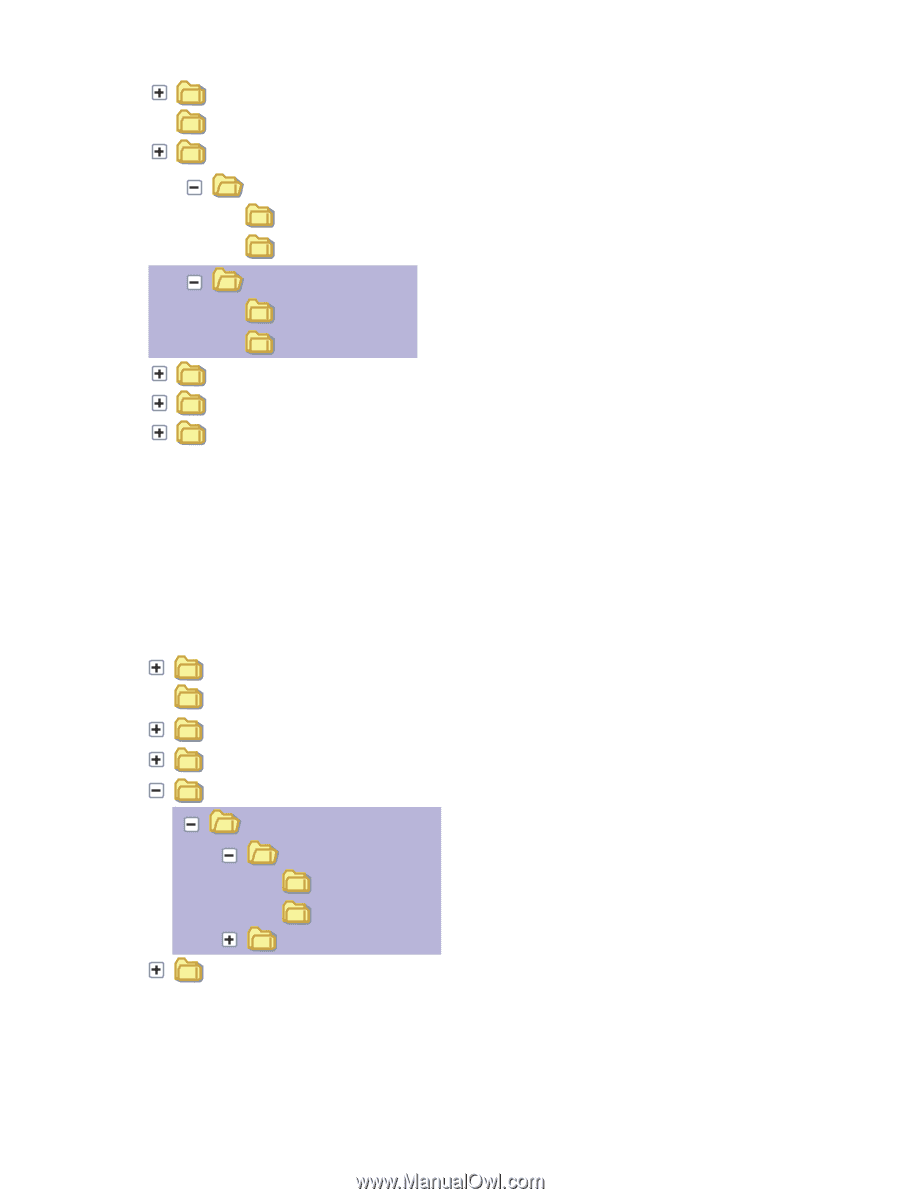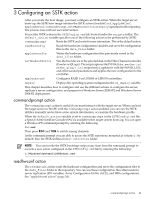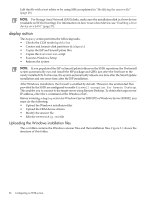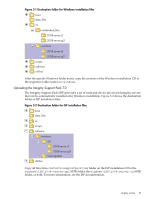HP Integrity rx2800 Smart Setup Scripting Toolkit Administrator's Guide 4.0 - Page 27
Uploading the Integrity Support Pack 7.0, Destination folder for Windows installation files
 |
View all HP Integrity rx2800 manuals
Add to My Manuals
Save this manual to your list of manuals |
Page 27 highlights
Figure 3-1 Destination folder for Windows installation files boot data_files os unattended_files 2008-server-r2 2008-server-sp2 windows 2008-server-r2 2008-server-sp2 scripts software utilities After the specific Windows folder exists, copy the contents of the Windows installation CD to the respective folder under os\windows. Uploading the Integrity Support Pack 7.0 The Integrity Support Pack (ISP) provides a set of tools and device drivers for Integrity servers that can be automatically installed after Windows installation. Figure 3-2 shows the destination folder of ISP installation files. Figure 3-2 Destination folder for ISP installation files boot data_files os scripts software windows ISP 2008-server-r2 2008-server-sp2 SmartUpdate utilities Copy all files from contents\supportpack\isp folder on the ISP installation CD to the windows\ISP\2008-server-sp2 SSTK folder, the windows\ISP\2008-server-r2 SSTK folder, or both. For more information, see the ISP documentation. deploy action 27