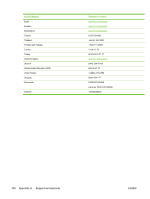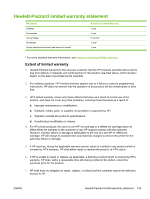HP K550 User's Guide - Page 109
Obtaining HP telephone support, Before you call, Telephone support numbers, Visit HP website - officejet pro series driver
 |
UPC - 882780070127
View all HP K550 manuals
Add to My Manuals
Save this manual to your list of manuals |
Page 109 highlights
Obtaining HP telephone support During the warranty period, you may obtain assistance from the HP Customer Care Center. Before you call Visit HP website (www.hp.com/support/officejetprok550) for the latest troubleshooting information, or product fixes and updates. To assist our Customer Care Center representatives to serve you better, prepare the following information if you need to call HP. 1. Print the configuration page of the printer. See Understanding the configuration page. If the printer does not print, get the following information ready. ● printer model ● model number and serial number (check the back of the printer) 2. Check the operating system that you are using, such as Windows 98 SE. 3. If the printer is connected to the network, check the network operating system. 4. Note how the printer is connected to your system, such as through USB or network connection. 5. Obtain the version number of the printer software, such as HP Officejet Pro K550 Series Version: 60.52.213.0. (To find the version number of the printer driver, open the printer settings or properties dialog box, and click the About tab.) 6. If you have a problem printing from a particular application, note the application and version number. Telephone support numbers In many locations, HP provides toll free telephone support during the warranty period. However, some of the support numbers listed below may not be toll free. For the most current list of telephone support numbers, see www.hp.com/support. Country/Region Algeria Argentina Australia Austria Bahrain Belgium Telephone number 61 56 45 43 0-800-555-5000 Buenos Aires: 54-11-4708-1600 1300 721 147 1902 910 910 (out-of-warranty) www.hp.com/support 17212049 www.hp.com/support ENWW Obtaining HP telephone support 101