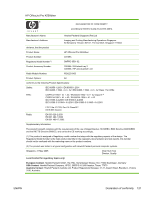HP K550 User's Guide - Page 133
Energy Star, customer support - weight
 |
UPC - 882780070127
View all HP K550 manuals
Add to My Manuals
Save this manual to your list of manuals |
Page 133 highlights
Index A accessibility 4 accessories installing 9 ordering, part numbers 95 warranty 105 acoustic emissions 113 administer printer 66 administrator resetting network settings 67 resetting password 67 alignment pages problems printing 50 B black and white pages troubleshooting 46 blank page printed troubleshooting 42 C cables regulatory compliance 116 calibrate color 37 linefeed 33 canceling print job 23 cards guidelines 14 sizes supported 16 tray supporting 17 cartridges. See ink cartridges chlorofluorocarbons (CFCs) in product 122 colors black and white 46 bleeding 46 calibrating 37 faded or dull 45 specifications 112 troubleshooting 46 wrong 46 configuration page printing 78 printing, understanding 75 configure network settings 66 connectivity specifications 109 connectors network 7 power input 7 USB 7 control panel illustration 58 lights, understanding 58 managing printer 66 cover ink cartridge cover illustration 5 top cover illustration 5 custom-sized media guidelines 15 printing 26 sizes supported 16 customer support electronic 100 HP Instant Support 73 phone support 101 cut-off pages, graphics troubleshooting 42 dpi. See resolution duplex unit clearing jams 54 installing 10 media types, weights supported 17 minimum margins 18 supported sizes 15 using 24 duplexing guidelines 24 duty cycle. See pages per month (duty cycle) E electrical specifications 112 embedded Web server description 69 managing printer 66 opening 69 system requirements 111 troubleshooting, cannot be opened 49 Energy Star 122 envelopes guidelines 14 sizes supported 15 tray supporting 17 environmental specifications 112 environmental sustainability program 122 EWS. See embedded Web server D Declaration of conformity (DOC) 120 DOC. See Declaration of conformity (DOC) documentation 2 dots per inch (dpi). See resolution F FCC statement 116 fonts supported 110 G getting started guide 2 graphics ENWW Index 125