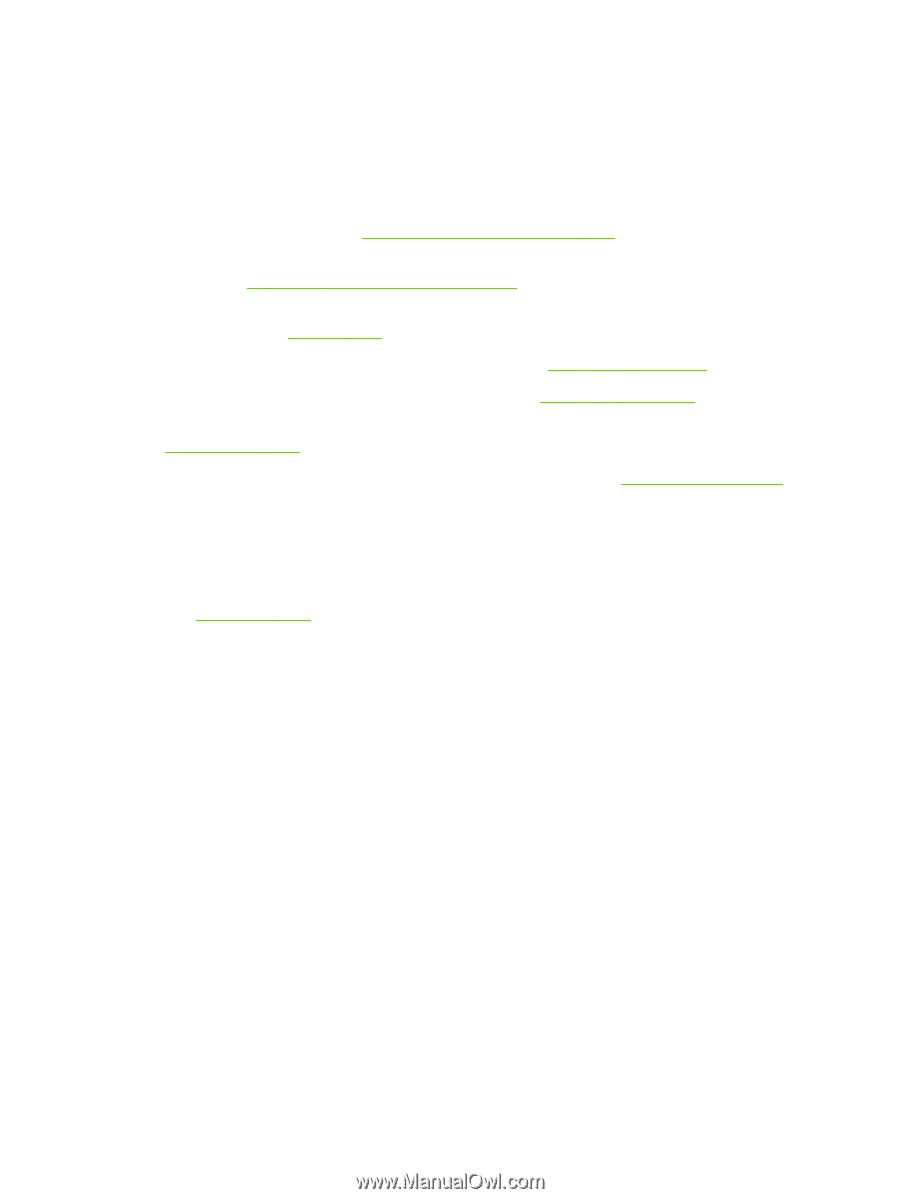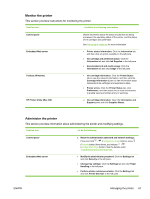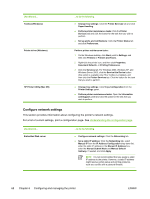HP K550 User's Guide - Page 80
HP Printer Utility panels, Network Printer Setup Utility (Mac OS), HP Web Jetadmin software - align printheads
 |
UPC - 882780070127
View all HP K550 manuals
Add to My Manuals
Save this manual to your list of manuals |
Page 80 highlights
HP Printer Utility panels Information and Support panel ● Supplies Status: Shows the information about currently installed printheads and ink cartridges. ● Device Information: Displays information about the printer model and serial number. Also allows you to print the configuration page of the printer. This page contains information about the printer and the supplies. See Understanding the configuration page. ● Print PQ Diagnostic Page: Allows you to diagnose issues affecting the print quality of the printer. See To print the print quality diagnostic page. ● Test Paper Feed: Allows you to check the paper pick mechanism of a paper source. See the instructions under Clearing jams. ● Clean: Guides you through cleaning the printheads. See To clean the printheads. ● Align: Guides you through aligning the printheads. See To align the printheads. ● Calibrate Color: Allows you to perform color calibration to correct problems with color tints. See Calibrating the color. ● Calibrate Linefeed: Allows you to perform linefeed calibration. See To calibrate the linefeed. ● HP Support: Gain access to HP website where you can find support for the printer, register the printer, and find information about returning and recycling used printing supplies. Printer Settings panel ● Trays Configuration: Set the default media type and size for a tray, and set the tray priority. See Configuring trays. ● Network Settings: Configure IP settings for network connectivity. Network Printer Setup Utility (Mac OS) The tool allows you to configure network settings for the printer. You can configure wireless settings such as network location name and wireless mode, and wired settings such as TCP/IP address, router, and subnet mask. To open the Network Printer Setup Utility 1. From the Finder, select Computer from the Go menu. 2. Select Library, and then select Printers. 3. Select hp, select Utilities, and then select Network Printer Setup Utility. 4. Follow the onscreen instructions to configure network settings for the printer. HP Web Jetadmin software The HP Web Jetadmin software is a Web-based management solution for remotely installing, configuring (both individually or in batch mode), monitoring status (including levels for supplies), 72 Chapter 6 Configuring and managing the printer ENWW