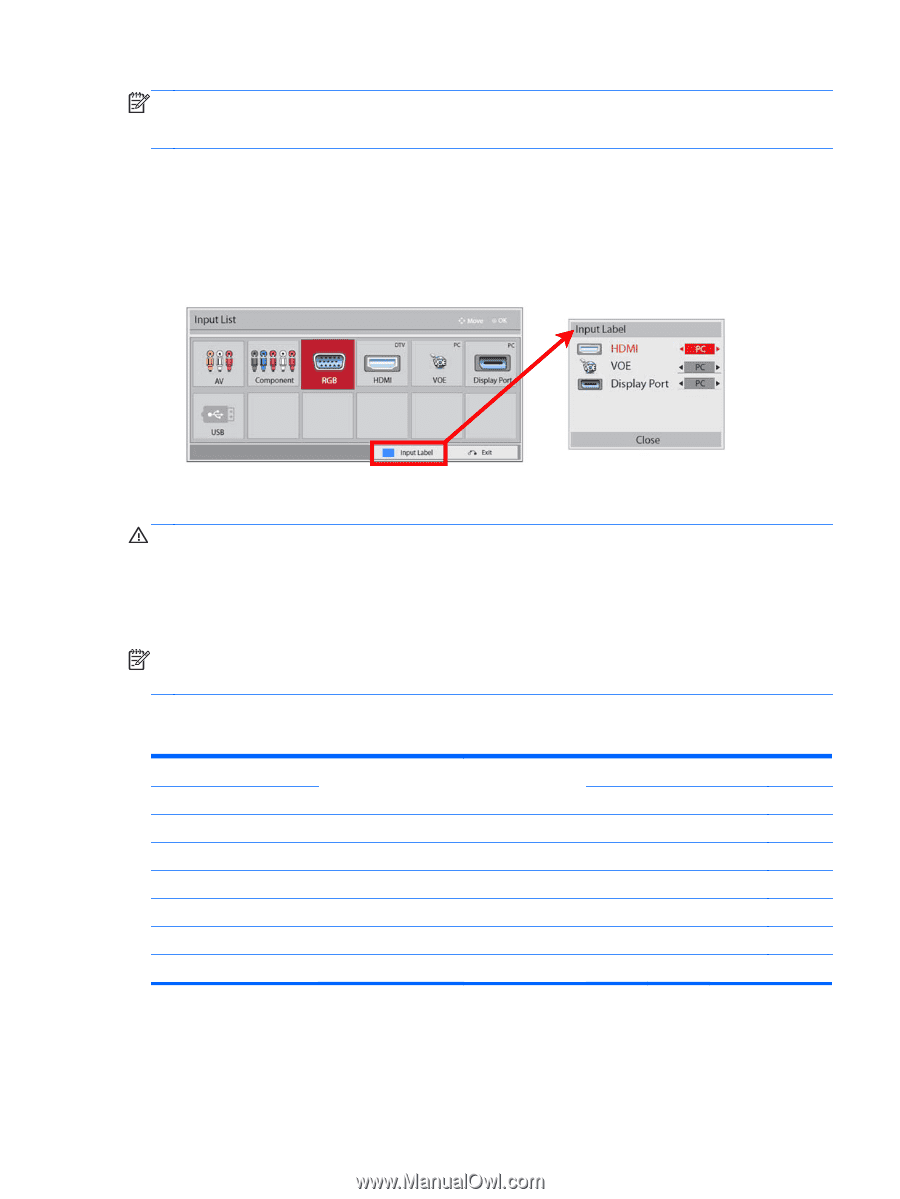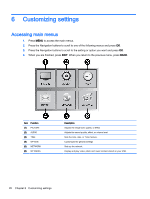HP LD4245tm User Guide - Page 35
Adjusting aspect ratio, DTV DisplayPort, HDMI, or VOE.
 |
View all HP LD4245tm manuals
Add to My Manuals
Save this manual to your list of manuals |
Page 35 highlights
NOTE: Touch accuracy is optimized by using full screen mode. The monitor should be adjusted to 16:9 aspect ratio. Also, the user may adjust the aspect ratio to Just Scan if the input label is set to DTV (DisplayPort, HDMI, or VOE). The digital input labeling procedure (HDMI, DisplayPort or VOE inputs only). 1. Press the INPUT button to access the input source list. 2. Press the blue button to access the input label. 3. Press the navigation buttons to scroll to one of the input sources 4. Press the navigation buttons to scroll to an input label name, and then press OK. Adjusting aspect ratio CAUTION: All models are not suitable for applications that exhibit static, stationary, or fixed images. Static images may cause image retention damage that may appear as stains or watermarks on the screen. The warranty does not cover displays that are in use for applications that exhibit static, stationary, or fixed images for long periods or for 24-hours per day that result in image retention damage. To avoid image retention damage, turn off the display when it is not in use or use a power management setting, if supported by your system, to turn off the display when the system is idle. NOTE: You can also change the image size by accessing the main menus. Just Scan mode operates when a video signal has resolution of 720p or higher. The aspect ratio modes available for your selection depend on the current input source. Use the following table to determine which mode is available for your display. ARC 16:9 Just Scan 1:1 4:3 Zoom Cinema Zoom MODE Component o o x o o o RGB PC o x o o x x DisplayPort DTV PC o o o o x o o o o x o x HDMI DTV PC o o o o x o o o o x o x Using additional options 25