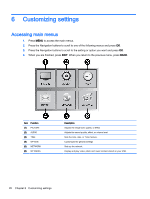HP LD4245tm User Guide - Page 42
TIME settings, When you return to the previous menu, press
 |
View all HP LD4245tm manuals
Add to My Manuals
Save this manual to your list of manuals |
Page 42 highlights
OFF: Disables sound to the display speaker. Use this option when using an external sound device. TIME settings 1. Press MENU to access the main menus. 2. Press the Navigation buttons to scroll to TIME and press OK. 3. Press the Navigation buttons to scroll to the setting or option you want and press OK. To return to the previous level, press BACK. 4. When you are finished, press EXIT. When you return to the previous menu, press BACK. The available time settings are as follows: Setting Clock On/Off Timer Sleep Timer Power On Delay Auto off Automatic Standby Description Sets the time feature. Sets the time to turn on or off the display. Sets the length of time until the display turns off. When you turn the display off and turn it on again, the Sleep Timer will be set to off. When connecting multiple displays and turning the power on, the displays are turned on individually to prevent overload. If Auto off is active and there is no input signal, the set switches to off mode automatically after 15 minutes. If you do not use the display for more than 4 hours, it will be in standby mode automatically. NOTE: Off Time/ On Time can be saved for up to seven schedules; the display is turned on or off at the preset time in the schedule list. If multiple preset times are stored in the schedule list, this function works at the nearest time from the current time. Once the on or off time is set, these functions operate daily at the preset time. The scheduled power-on and power-off functions work properly only when the device time is set correctly. When the scheduled power-on and power-off times are the same, the power-off time has priority over the power-on time if the set is turned on, and vice versa if the set is turned off. 32 Chapter 6 Customizing settings