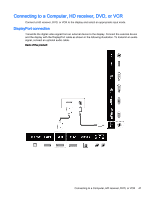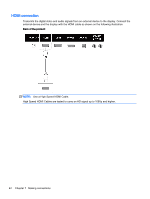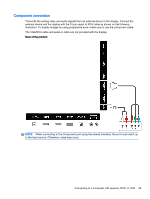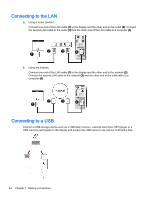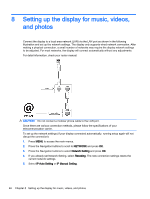HP LD4245tm User Guide - Page 51
Connecting to a Computer, HD receiver, DVD, or VCR, DisplayPort connection
 |
View all HP LD4245tm manuals
Add to My Manuals
Save this manual to your list of manuals |
Page 51 highlights
Connecting to a Computer, HD receiver, DVD, or VCR Connect a HD receiver, DVD, or VCR to the display and select an appropriate input mode. DisplayPort connection Transmits the digital video signal from an external device to the display. Connect the external device and the display with the DisplayPort cable as shown in the following illustration. To transmit an audio signal, connect an optional audio cable. Back of the product: Connecting to a Computer, HD receiver, DVD, or VCR 41

Connecting to a Computer, HD receiver, DVD, or VCR
Connect a HD receiver, DVD, or VCR to the display and select an appropriate input mode.
DisplayPort connection
Transmits the digital video signal from an external device to the display. Connect the external device
and the display with the DisplayPort cable as shown in the following illustration. To transmit an audio
signal, connect an optional audio cable.
Back of the product:
Connecting to a Computer, HD receiver, DVD, or VCR
41