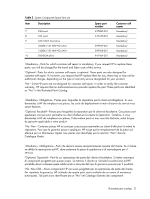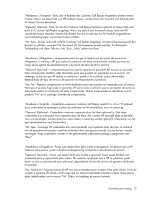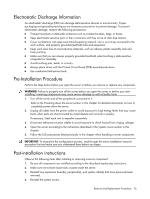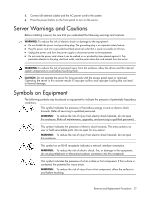HP ML115 HP ProLiant ML115 Generation 5 Server Maintenance and Service Guide - Page 26
Electrostatic Discharge Information, Pre-Installation Procedure, Post-installation instructions - as workstation
 |
UPC - 884962252765
View all HP ML115 manuals
Add to My Manuals
Save this manual to your list of manuals |
Page 26 highlights
Electrostatic Discharge Information An electrostatic discharge (ESD) can damage static-sensitive devices or microcircuitry. Proper packaging and grounding techniques are necessary precautions to prevent damage. To prevent electrostatic damage, observe the following precautions: • Transport products in static-safe containers such as conductive tubes, bags, or boxes. • Keep electrostatic-sensitive parts in their containers until they arrive at static-free stations. • Cover workstations with approved static-dissipating material. Use a wrist strap connected to the work surface, and properly grounded (earthed) tools and equipment. • Keep work area free of nonconductive materials, such as ordinary plastic assembly aids and foam packing. • Make sure that you are always properly grounded (earthed) when touching a static-sensitive component or assembly. • Avoid touching pins, leads, or circuitry. • Always place drives with the Printed Circuit Board (PCB) assembly-side down. • Use conductive field service tools. Pre-Installation Procedure Perform the steps below before you open the server or before you remove or replace any component. WARNING: Failure to properly turn off the server before you open the server or before your start installing/ removing components may cause serious damage as well as bodily harm. 1. Turn off the server and all the peripherals connected to it. Refer to the Powering down the server section in this chapter for detailed instructions on how to completely power down the server. 2. Unplug all cables from the power outlets to avoid exposure to high energy levels that may cause burns when parts are short-circuited by metal objects such as tools or jewelry. If necessary, label each one to expedite reassembly. 3. Disconnect telecommunication cables to avoid exposure to shock hazard from ringing voltages. 4. Open the server according to the instructions described in the System covers section in this chapter. 5. Follow the ESD precautions listed previously in this chapter when handling a server component. IMPORTANT: To streamline the configuration process, read through the entire installation/removal procedure first and make sure you understand them before you begin. Post-installation instructions Observe the following items after installing or removing a server component: 1. Be sure all components are installed according to the described step-by-step instructions. 2. Make sure not to leave loose tools or parts inside the server. 3. Reinstall any expansion board(s), peripheral(s), and system cable(s) that have previously been removed. 4. Reinstall the system covers. Removal and Replacement Procedures 26