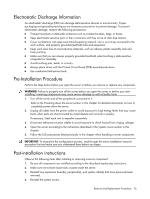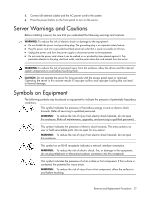HP ML115 HP ProLiant ML115 Generation 5 Server Maintenance and Service Guide - Page 29
System Covers, Access panel
 |
UPC - 884962252765
View all HP ML115 manuals
Add to My Manuals
Save this manual to your list of manuals |
Page 29 highlights
System Covers The access panel and the front bezel are both detachable. You must remove these system covers before you can remove or replace a server component. Access panel CAUTION: You must remove the access panel to access internal components and mass storage devices. To remove the access panel: 1. Loosen the captive screw on the access panel with a T-15 screwdriver. 2. Slide the access panel toward the rear of the unit and then lift the access panel to detach it from the chassis. Figure 1 Removing the access panel To reinstall the access panel: 1. Make sure the access panel flat against the chassis, the back of the access panel extending about 2.5 cm (1.0 in) behind the back of the server. Make sure the hooks on the access panel align with the holes on the edges of the chassis. 2. Slide the access panel toward the front of the chassis to position it into place. 3. Tighten the captive thumbscrew to secure the access panel. Removal and Replacement Procedures 29