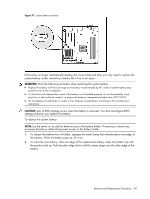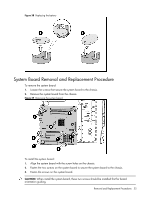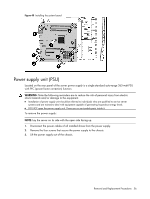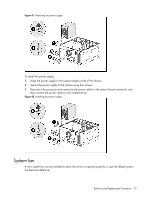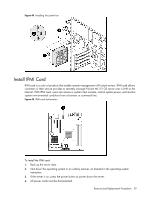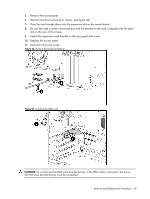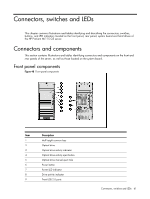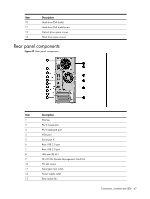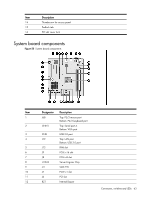HP ML115 HP ProLiant ML115 Generation 5 Server Maintenance and Service Guide - Page 58
Align the system fan to the screw holes inside of the chassis., To install the system fan
 |
UPC - 884962252765
View all HP ML115 manuals
Add to My Manuals
Save this manual to your list of manuals |
Page 58 highlights
To remove the system fan: WARNING: Be sure to support the system fan with your hand when removing screws from the chassis. The fan could fall onto the system board or an accessory board causing damage if not supported. 1. Disconnect the system fan cable from its connector on the system board. 2. Remove the four screws from the rear of the chassis that secure the fan. 3. Remove the fan from the chassis. Figure 43 Removing the system fan To install the system fan: 1. Align the system fan to the screw holes inside of the chassis. 2. While holding the system fan against the chassis, replace the four screws that secure the fan to the chassis. 3. Connect the system fan cable to its connector on the system board. Removal and Replacement Procedures 58