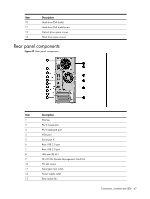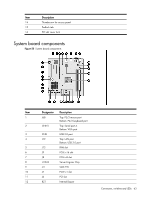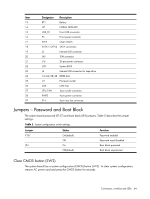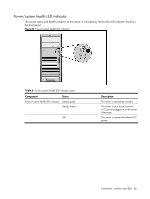HP ML115 HP ProLiant ML115 Generation 5 Server Maintenance and Service Guide - Page 67
Hard drive activity LED indicators, Rear panel LED indicators
 |
UPC - 884962252765
View all HP ML115 manuals
Add to My Manuals
Save this manual to your list of manuals |
Page 67 highlights
Hard drive activity LED indicators The status of hard drives installed in the server is indicated by the drive activity LED indicator located on the front panel of the server. Figure 53 Drive activity LED indicator Activity states for hard drives are as follows: • Flashing green - Ongoing drive activity • Off - No drive activity Rear panel LED indicators The LAN port on the rear panel has two LED indicators that allow monitoring of network activity. Figure 54 LAN/LED indicators location Connectors, switches and LEDs 67

Connectors, switches and LEDs
67
Hard drive activity LED indicators
The status of hard drives installed in the server is indicated by the drive activity LED indicator located
on the front panel of the server.
Figure 53
Drive activity LED indicator
Activity states for hard drives are as follows:
•
Flashing green – Ongoing drive activity
•
Off – No drive activity
Rear panel LED indicators
The LAN port on the rear panel has two LED indicators that allow monitoring of network activity.
Figure 54
LAN/LED indicators location