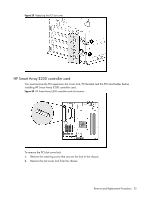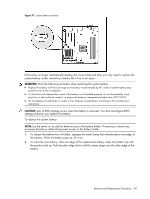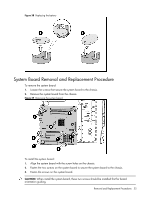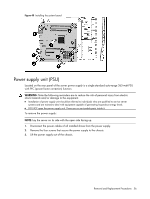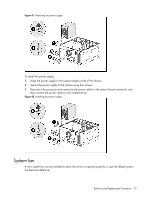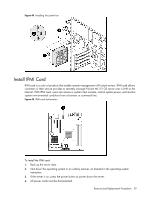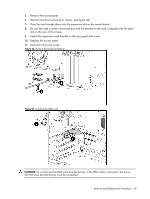HP ML115 HP ProLiant ML115 Generation 5 Server Maintenance and Service Guide - Page 55
System Board Removal and Replacement Procedure
 |
UPC - 884962252765
View all HP ML115 manuals
Add to My Manuals
Save this manual to your list of manuals |
Page 55 highlights
Figure 38 Replacing the battery System Board Removal and Replacement Procedure To remove the system board: 1. Loosen the screws that secure the system board to the chassis. 2. Remove the system board from the chassis. Figure 39 Removing the system board To install the system board: 1. Align the system board with the screw holes on the chassis. 2. Fasten the two screws on the system board to secure the system board to the chassis. 3. Fasten the screws on the system board. CAUTION: When install the system board, these two screws should be installed first for board orientation guiding. Removal and Replacement Procedures 55

Removal and Replacement Procedures
55
Figure 38
Replacing the battery
System Board Removal and Replacement Procedure
To remove the system board:
1.
Loosen the screws that secure the system board to the chassis.
2.
Remove the system board from the chassis.
Figure 39
Removing the system board
To install the system board:
1.
Align the system board with the screw holes on the chassis.
2.
Fasten the two screws on the system board to secure the system board to the chassis.
3.
Fasten the screws on the system board.
CAUTION:
When install the system board, these two screws should be installed first for board
orientation guiding.