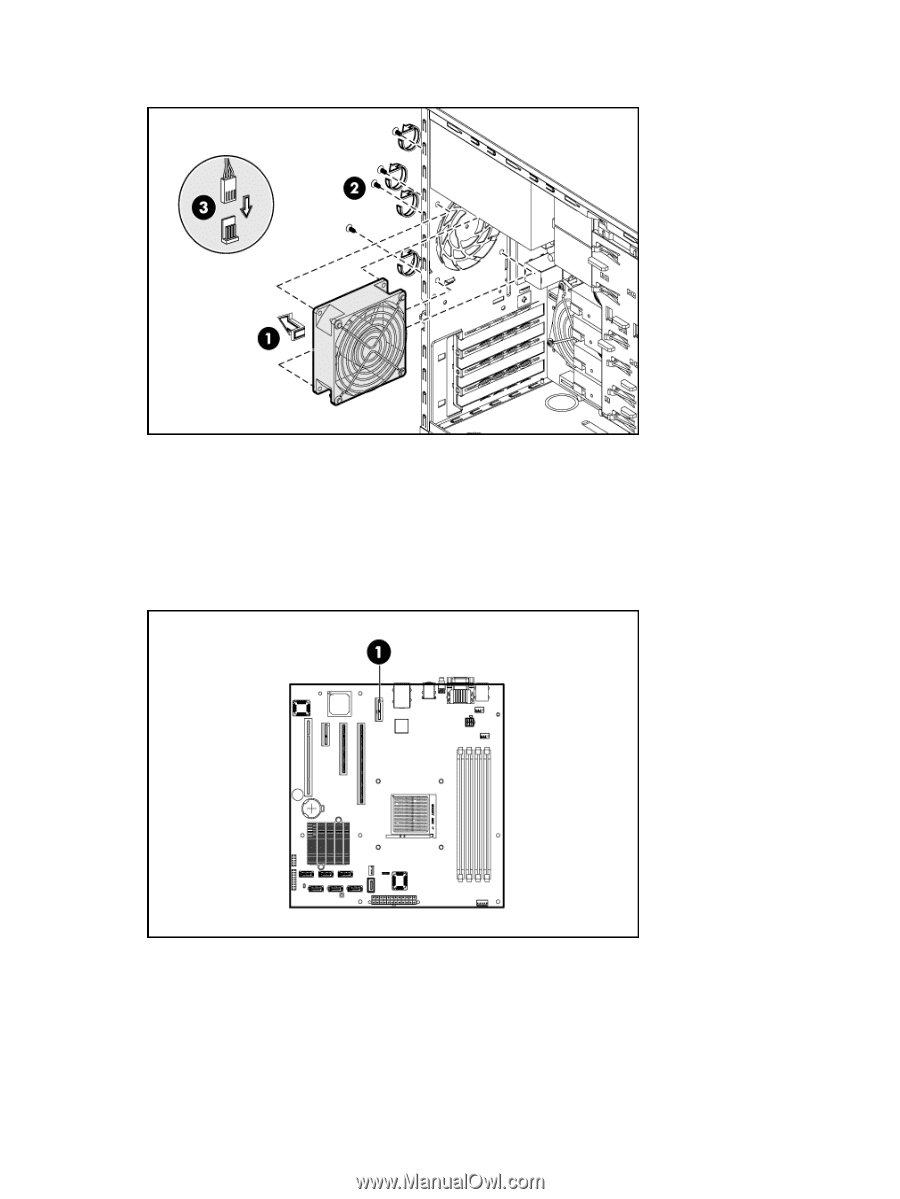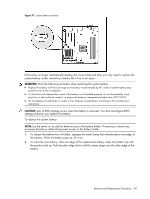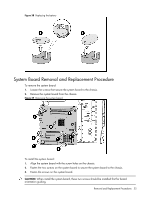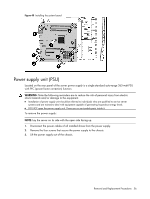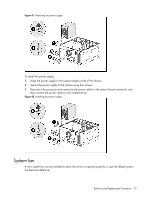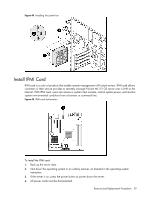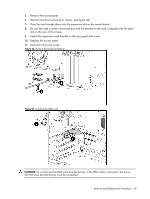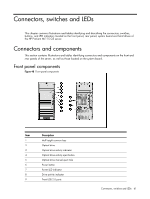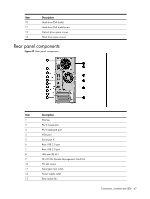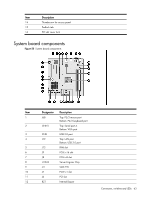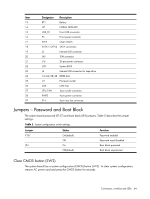HP ML115 HP ProLiant ML115 Generation 5 Server Maintenance and Service Guide - Page 59
Install IPMI Card
 |
UPC - 884962252765
View all HP ML115 manuals
Add to My Manuals
Save this manual to your list of manuals |
Page 59 highlights
Figure 44 Installing the system fan Install IPMI Card IPMI card is a suite of products that enable remote management of ProLiant servers. IPMI card allows customers or their service provides to remotely manage ProLiant ML115 G5 server over a LAN or the Internet. With IPMI card, users can access a system's text console, control system power, and monitor system environmental conditions from a browser or command line. Figure 45 IPMI card slot location To install the IPMI card: 1. Back up the server data. 2. Shut down the operating system in an orderly manner, as directed in the operating system instruction. 3. If the server is on, press the power button to power down the server. 4. All power cords must be disconnected. Removal and Replacement Procedures 59