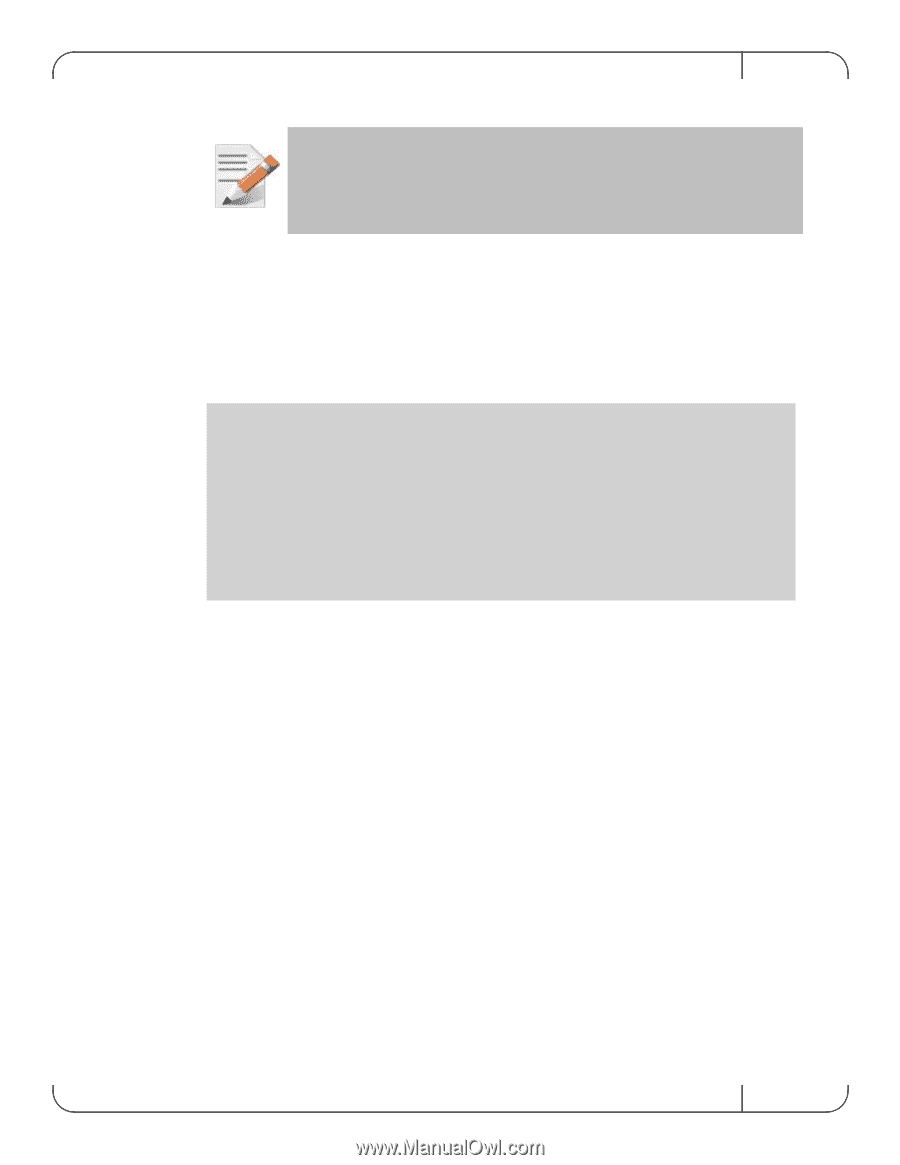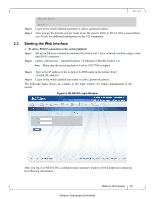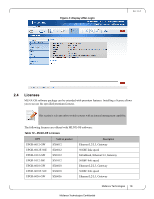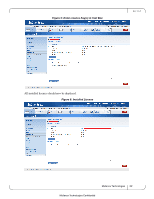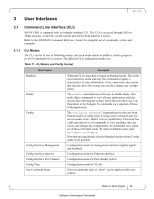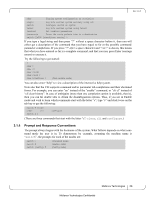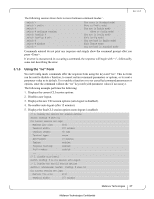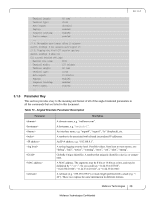HP Mellanox SX1018 Mellanox MLNX-OS® User Manualfor SX1018HP Ethernet - Page 23
Retrieving a Lost License Key
 |
View all HP Mellanox SX1018 manuals
Add to My Manuals
Save this manual to your list of manuals |
Page 23 highlights
Step 4. Save the configuration to complete the license installation. Rev 1.6.9 If you do not save the installation session, you will lose the installed licenses at the next system boot. 2.4.3 Retrieving a Lost License Key In case of a lost MLNX-OS® license key, contact your authorized Mellanox reseller and provide the switch's chassis serial number. To obtain the switch's chassis serial number: Step 1. Login to the switch. Step 2. Retrieve the switch's chassis serial number using the command "show inventory". switch (config) # show inventory Module Type Part number Serial Number Step 3. Step 4. CHASSIS SX1035 MSX6036F-1BFR MT1121X02692 MGMT SX1035 MSX6036F-1BFR MT1121X02692 FAN SXX0XX_FAN MSX60-FF MT1121X02722 PS1 SXX0XX_PS N/A N/A CPU CPU SA000103 MT1120X01027 switch (config) # Send your Mellanox reseller the following information to obtain the license key: • The chassis serial number • The type of license you need to retrieve. Refer to "MLNX-OS Licenses" on page 19. Once you receive the license key, you can install the license as described in the sections above. Mellanox Technologies 23 Mellanox Technologies Confidential