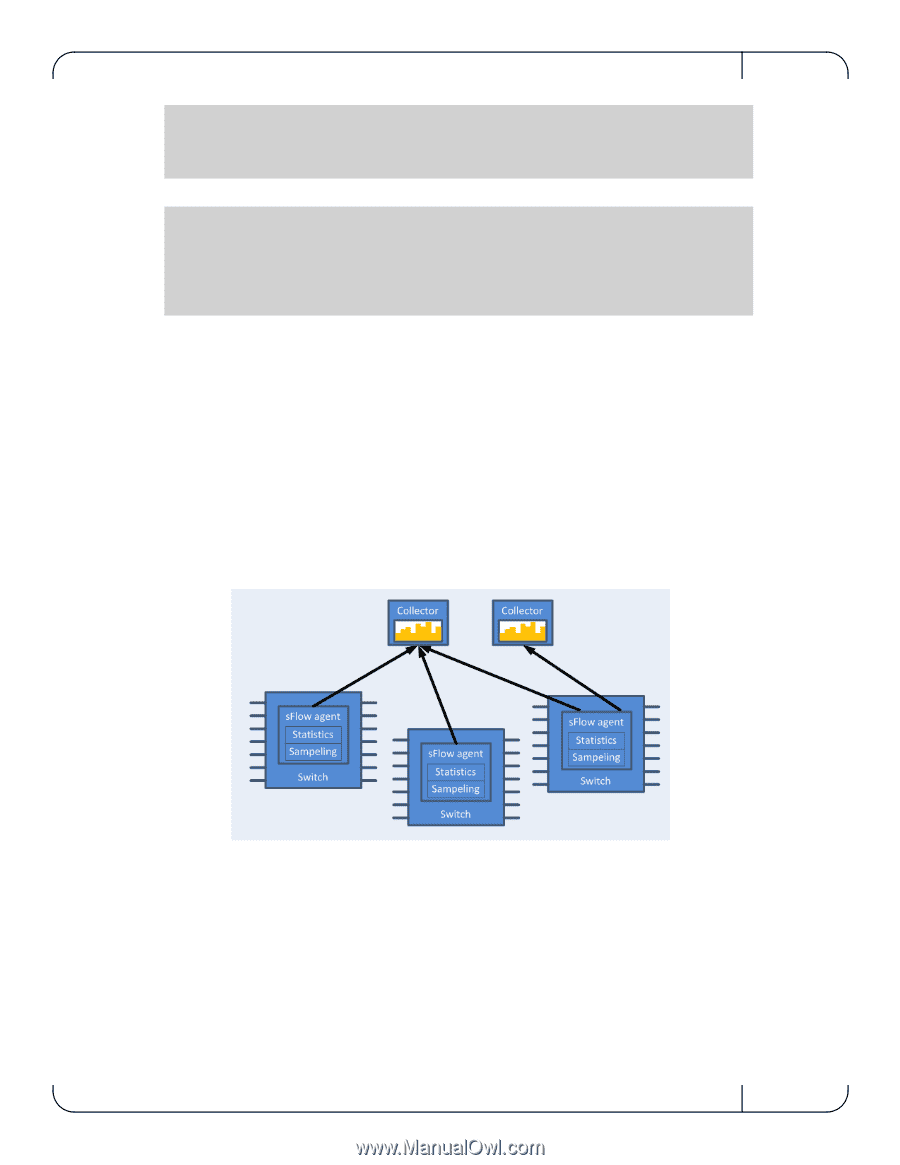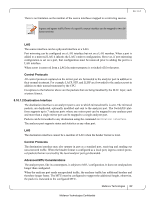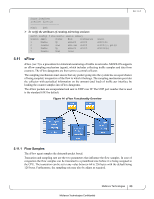HP Mellanox SX1018 Mellanox MLNX-OS® User Manualfor SX1018HP Ethernet - Page 86
sFlow
 |
View all HP Mellanox SX1018 manuals
Add to My Manuals
Save this manual to your list of manuals |
Page 86 highlights
Rev 1.6.9 Source interfaces Interface direction eth1/1 both To verify the attributes of running mirroring sessions: switch (config) # show monitor session summary Session Admin Status Mode Destination 1 Enable Up add-eth eth1/2 2 Disable Down add-vlan eth1/2 3 Enable Up add-eth eth1/5 7 Disable Down local Source eth1/1(b) eth1/8(i), po1(e) eth1/18(e) 5.11 sFlow sFlow (ver. 5) is a procedure for statistical monitoring of traffic in networks. MLNX-OS supports an sFlow sampling mechanism (agent), which includes collecting traffic samples and data from counters. The sFlow datagrams are then sent to a central collector. The sampling mechanism must ensure that any packet going into the system has an equal chance of being sampled, irrespective of the flow to which it belongs. The sampling mechanism provides the collector with periodical information on the amount (and load) of traffic per interface by loading the counter samples into sFlow datagrams. The sFlow packets are encapsulated and sent in UDP over IP. The UDP port number that is used is the standard 6343 by default. Figure 14: sFlow Functionality Overview 5.11.1 Flow Samples The sFlow agent samples the data path packet based. Truncation and sampling rate are the two parameters that influence the flow samples. In case of congestion the flow samples can be truncated to a predefined size before it is being assigned to the CPU. The truncation can be set to any value between 64 to 256 bytes with the default being 128 bytes. Furthermore, the sampling rate may also be adjust as required. Mellanox Technologies 86 Mellanox Technologies Confidential