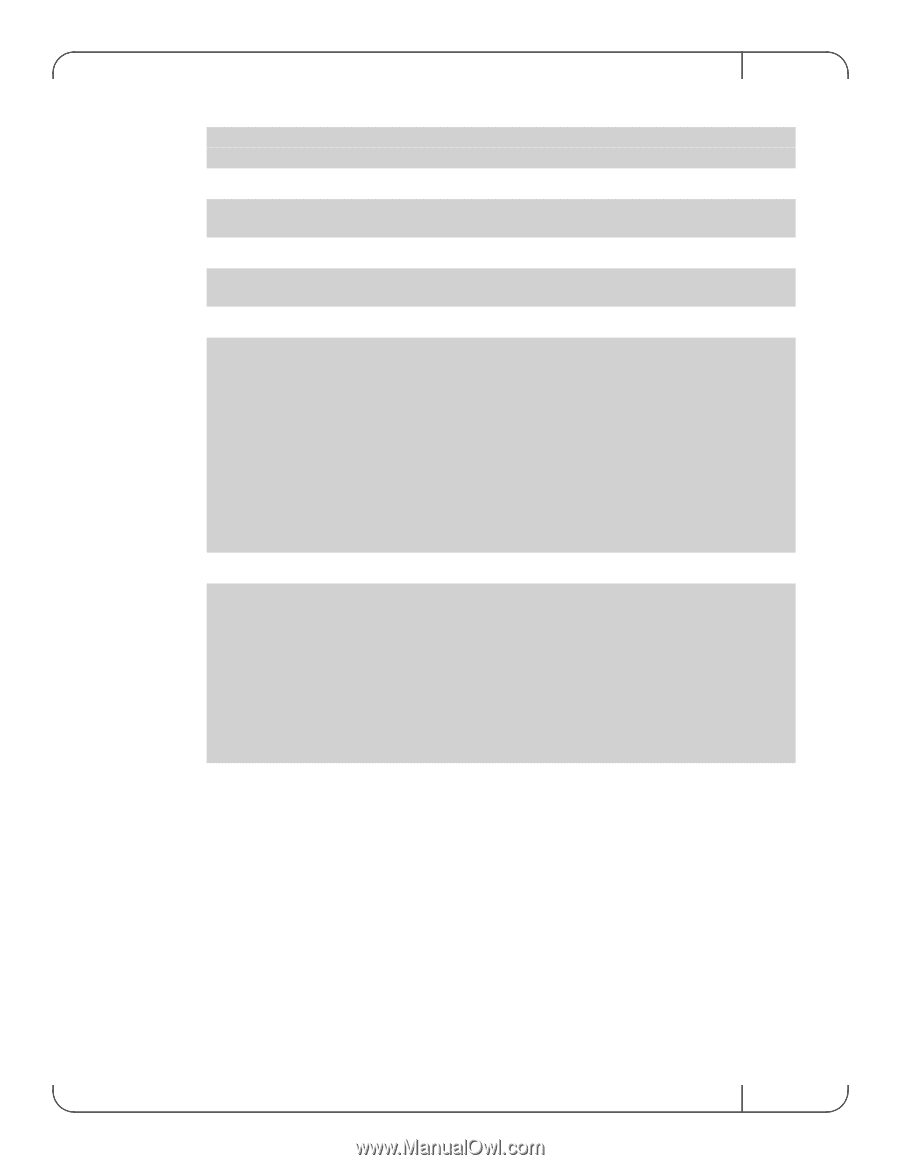HP Mellanox SX1018 Mellanox MLNX-OS® User Manualfor SX1018HP Ethernet - Page 75
Quality of Service QoS
 |
View all HP Mellanox SX1018 manuals
Add to My Manuals
Save this manual to your list of manuals |
Page 75 highlights
Rev 1.6.9 Step 2. Step 3. Step 4. Step 5. Enter config mode. Run: switch > enable switch # configure terminal Enable LLDP globally on the switch. Run: switch (config) # lldp switch (config) # Enable LLDP per interface. Run: switch (config interface ethernet 1/1) # lldp receive switch (config interface ethernet 1/1) # lldp transmit Show LLDP local information. Run: switch (config) # show lldp local LLDP is Enabled Local global configuration Chassis sub type: macAddress (4) Chassis id: 00:11:22:33:44:55 System Name: "switch-111111" System Description: my-system-description Supported capabilities: B Supported capabilities enabled: B Step 6. Show LLDP remote information. Run: switch (config)# show lldp interfaces ethernet 1/1 remote Ethernet 1/1 Remote Index: 1 Remote chassis id: 00:11:22:33:44:55 ; chassis id subtype: mac Remote port-id: ethenret 1/2; port id subtype: local Remote port description: ethernet 1/2 Remote system name: remote-system Remote system description: remote-system-description Remote system capabilities supported: B ; B 5.8 Quality of Service (QoS) 5.8.1 Priority Flow Control and Link Level Flow Control Priority Flow Control (PFC) provides an enhancement to the existing pause mechanism in Ethernet. The current Ethernet pause option stops all traffic on a link. PFC creates eight separate virtual links on the physical link and allows any of these links to be paused and restarted independently, enabling the network to create a no-drop class of service for an individual virtual link. PFC has 8 possible priorities (3 bits in VLAN header). Each priority can be mapped to one of 4 possible queues in the ingress. The PFC software offers the following features: • Provides per-priority enabling or disabling of flow control Mellanox Technologies 75 Mellanox Technologies Confidential