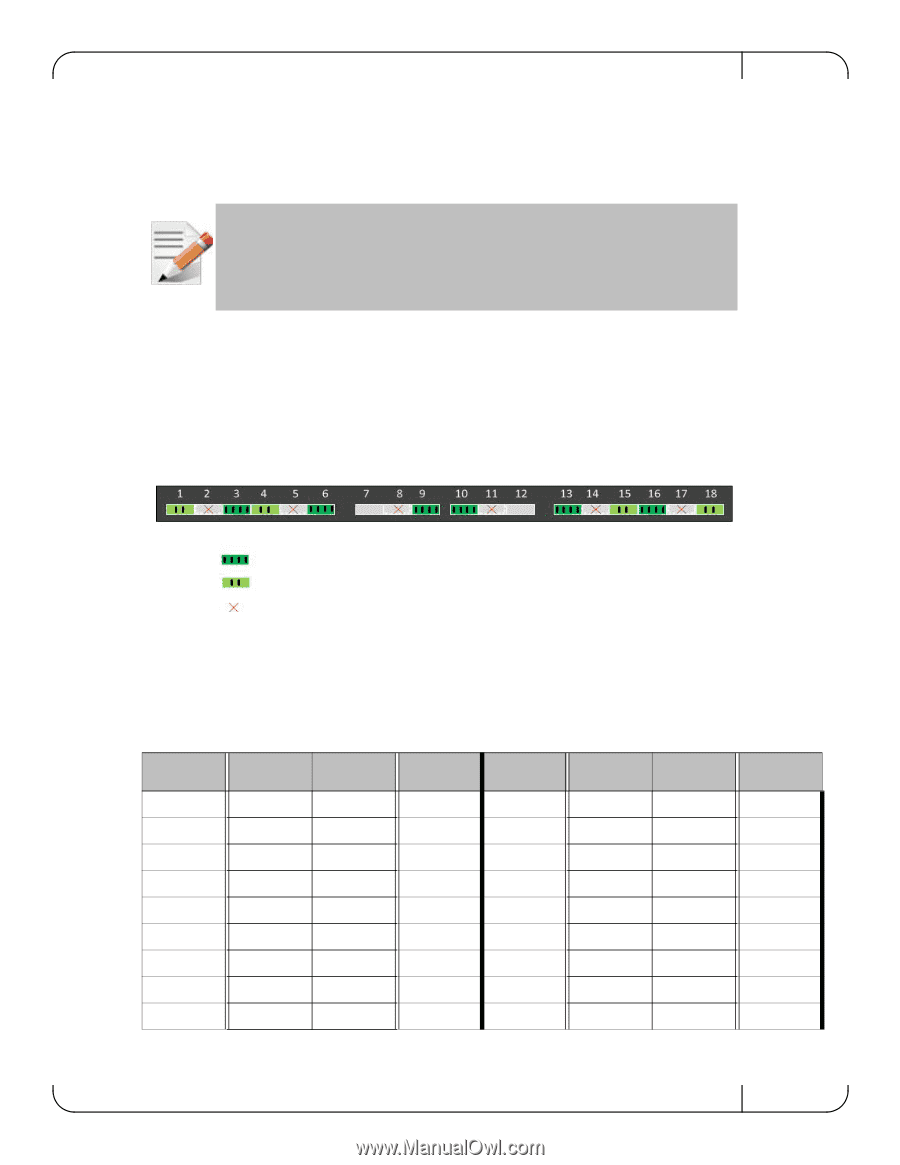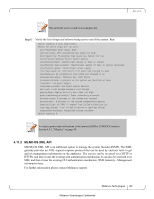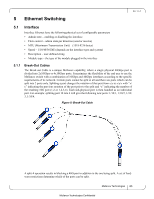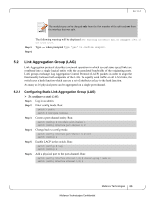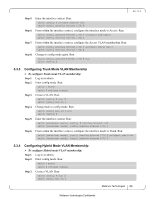HP Mellanox SX1018 Mellanox MLNX-OS® User Manualfor SX1018HP Ethernet - Page 64
Port Splitting Options, Table 29 - Port Splitting Options
 |
View all HP Mellanox SX1018 manuals
Add to My Manuals
Save this manual to your list of manuals |
Page 64 highlights
Rev 1.6.9 Specific ports can be split by using a QSFP 1X4 breakout cable to split one 40 Gb/s port into 4 lanes (4 SFP+ connectors). These 4 lanes then go, one lane to each of the 4 SFP+ connectors. Some ports can be split into 2 10 Gb/s ports, using lanes 1 and 2 only. When a QSFP port is split into 2 10Gb/s ports then only SFP+ connectors #1 and #2 are used. Connectors #3 and #4 are left unconnected. Splitting the interface deletes all configuration on that interface. When using a port to split a data stream into 4-10Gb/s data streams (four lanes) one of the other ports on the switch will be disabled (unmapped). • which ports can be split into 4 • which ports can be split into 2 • which ports will be unmapped due to a 1X4 split Figure 9: Port Splitting Options This port can be split into 4 10Gb/s SFP+ This port can be split into 2 10Gb/s SFP+ This port is unmapped by the neighboring split 4 port The maximum number of 10 Gb/s Ethernet ports configurable with this switch is 34. Table 29 - Port Splitting Options Port # Can be split Turns off port Can be split to 4 # to 2 1 - YES 10 YES 11 - 2 - - 11 - - 3 YES 2 - 12 - - 4 - YES 13 YES 14 - 5 - - 14 - 6 YES 5 - 15 YES 7 - - 16 YES 17 - 8 - - 17 - - 9 YES 8 - 18 - YES Mellanox Technologies 64 Mellanox Technologies Confidential