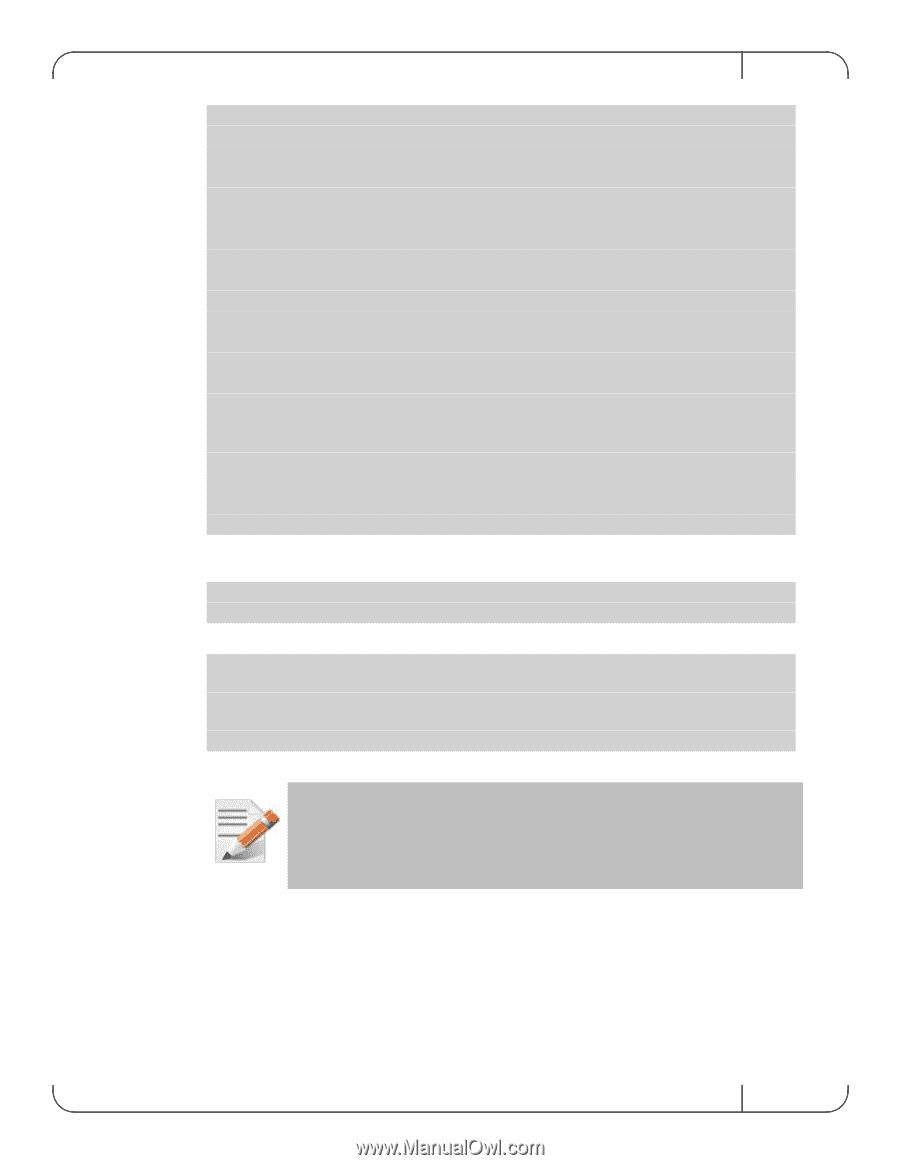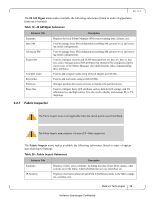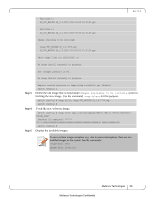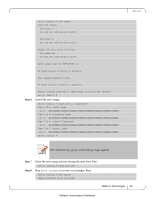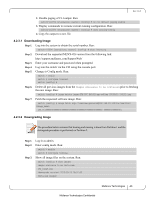HP Mellanox SX1018 Mellanox MLNX-OS® User Manualfor SX1018HP Ethernet - Page 39
Step 3., Step 4., Step 5.
 |
View all HP Mellanox SX1018 manuals
Add to My Manuals
Save this manual to your list of manuals |
Page 39 highlights
Rev 1.6.9 Partition 1: SX_PPC_M460EX SX_3.3.3130 2013-03-20 21:32:25 ppc Partition 2: SX_PPC_M460EX SX_3.3.3130 2013-03-20 21:32:25 ppc Images available to be installed: image-PPC_M460EX-SX_3.3.3256.img SX_PPC_M460EX SX_3.3.3256 2013-03-20 21:32:25 ppc Serve image files via HTTP/HTTPS: no No image install currently in progress. Boot manager password is set. No image install currently in progress. Step 3. Step 4. Step 5. Require trusted signature in image being installed: yes (default) switch (config) # Delete the old image that is listed under Images available to be installed prior to fetching the new image. Use the command image delete for this purpose. switch (config) # image delete image-PPC_M460EX-SX_3.0.1224.img switch (config) # Fetch the new software image. switch (config) # image fetch scp://username:[email protected]/var/www/html/ Password (if required): ****** 100.0 switch (config) # Display the available images. To recover from image corruption (e.g., due to power interruption), there are two installed images on the system. See the commands: image boot next image boot location. Mellanox Technologies 39 Mellanox Technologies Confidential