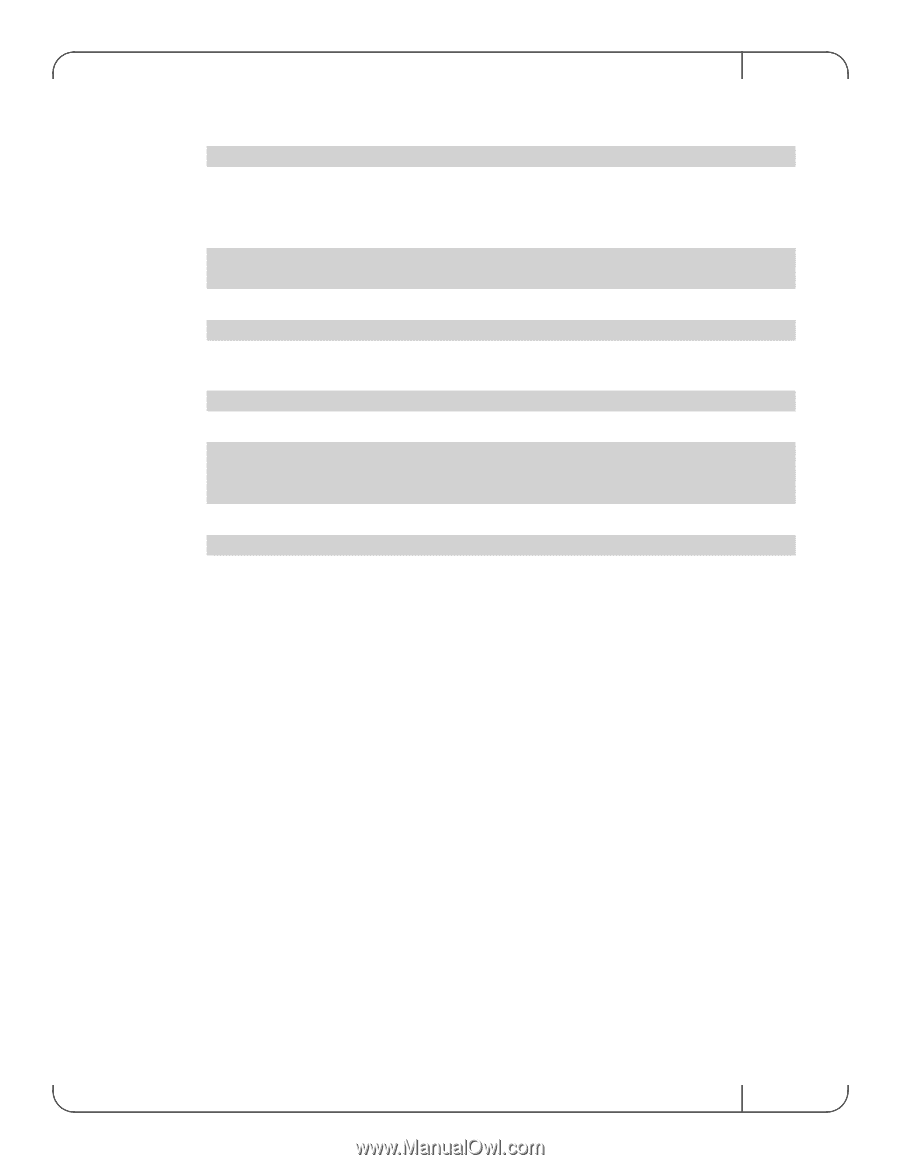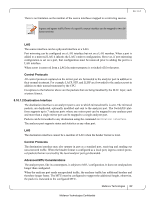HP Mellanox SX1018 Mellanox MLNX-OS® User Manualfor SX1018HP Ethernet - Page 77
Enhanced Transmission Selection ETS
 |
View all HP Mellanox SX1018 manuals
Add to My Manuals
Save this manual to your list of manuals |
Page 77 highlights
Rev 1.6.9 Step 4. Choose the desirable priority you want to enable using the command dcb priority-flow-control priority enable. switch (config) # dcb priority-flow-control priority 5 enable To enable PFC per interface: Step 1. Log in as admin. Step 2. Change to config mode. Run: switch > enable switch # configure terminal Step 3. Enable PFC globally on the switch. Run: switch (config) # dcb priority-flow-control enable Step 4. Choose the desirable priority you want to enable using the command dcb priority-flow-control priority enable switch (config) # dcb priority-flow-control 5 enable Step 5. Change to Interface mode. Run: switch (config) # switch (config) # interface ethernet 1/1 switch (config interface ethernet 1/1) # Step 6. Enable PFC for the specific interface: switch (config interface ethernet 1/1) # dcb priority-flow-control mode on 5.8.2 Enhanced Transmission Selection (ETS) Enhanced Transmission Selection (ETS) provides a common management framework for assignment of bandwidth to traffic classes, for weighted round robin (WRR) scheduling. If a traffic class does not use all the bandwidth allocated to it, other traffic classes can use that available bandwidth. This allows optimal utilization of the network capacity while prioritizing and providing the necessary resources. The ETS feature has the following attributes: • ETS global admin: • Enable (default) - scheduling mode is WRR according to the configured bandwidth-pertraffic class • Disable - scheduling mode is Strict Priority (SP) • Bandwidth percentage for each traffic class: By default each traffic class gets an equal share The default mapping of priority to traffic classes (per interface) is as follows: • Priority 0,1 mapped to tc 0 • Priority 2,3 mapped to tc 1 • Priority 4,5 mapped to tc 2 • Priority 6,7 mapped to tc 3 ETS is enabled by default (scheduling is WRR). To set the scheduling mode to Strict Priority: Mellanox Technologies 77 Mellanox Technologies Confidential