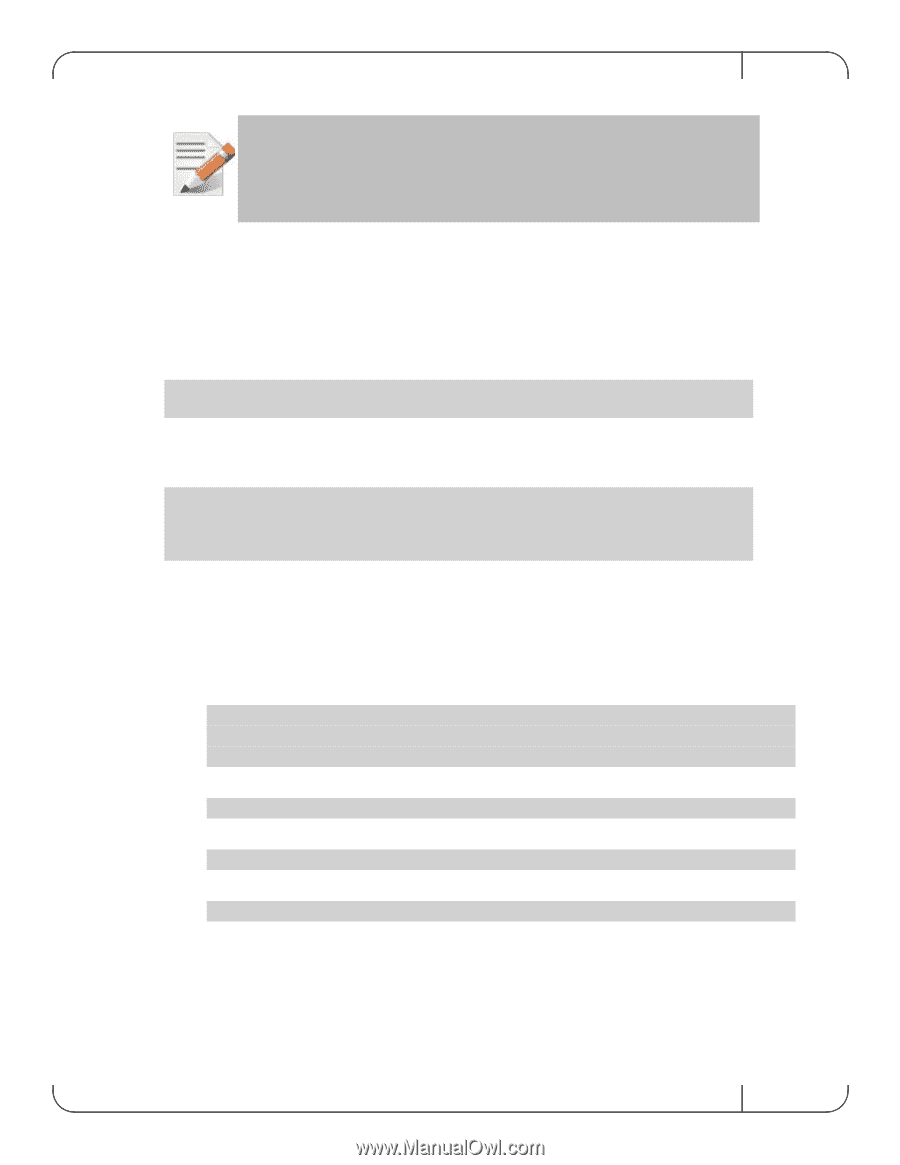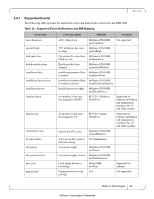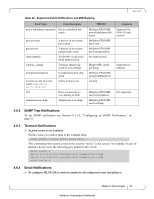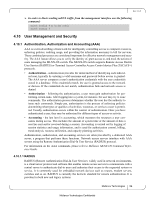HP Mellanox SX1018 Mellanox MLNX-OS® User Manualfor SX1018HP Ethernet - Page 49
Logging, Event Notifications
 |
View all HP Mellanox SX1018 manuals
Add to My Manuals
Save this manual to your list of manuals |
Page 49 highlights
Rev 1.6.9 When applying a text-based configuration file, the configuration is appended to the switch's existing configuration. Reboot is not required. 4.5 Logging 4.5.1 Monitor To print logging events to the terminal: Set the modules or events you wish to print to the terminal. For example, run: switch (config) # logging monitor events notice switch (config) # logging monitor sx-sdk warning These commands print system events in severity "notice" and sx-sdk module notifications in severity "warning" to the screen. For example, in case of interface-down event, the following gets printed to the screen. switch (config) # Wed Jul 10 11:30:42 2013: Interface IB1/17 changed state to DOWN Wed Jul 10 11:30:43 2013: Interface IB1/18 changed state to DOWN switch (config) # To see a list of the events, refer to Table 22, "Supported Event Notifications and MIB Mapping," on page 50. 4.5.2 Remote Logging To configure remote syslog to send syslog messages to a remote syslog server: Step 1. Enter Config mode. Run: switch > switch > enable switch # configure terminal Step 2. Set remote syslog server. Run switch (config) # logging Step 3. Set the minimum severity of the log level to info. Run: switch (config) # logging trap info Step 4. Override the log levels on a per-class basis. Run: switch (config) # logging trap override class For further information, please refer to Mellanox MLNX-OS Command Reference Guide. 4.6 Event Notifications MLNX-OS features a variety of supported events. Events are printed in the system log file, and, optionally, can be sent to the system administrator via email, SNMP trap or directly prompted to the terminal. Mellanox Technologies 49 Mellanox Technologies Confidential