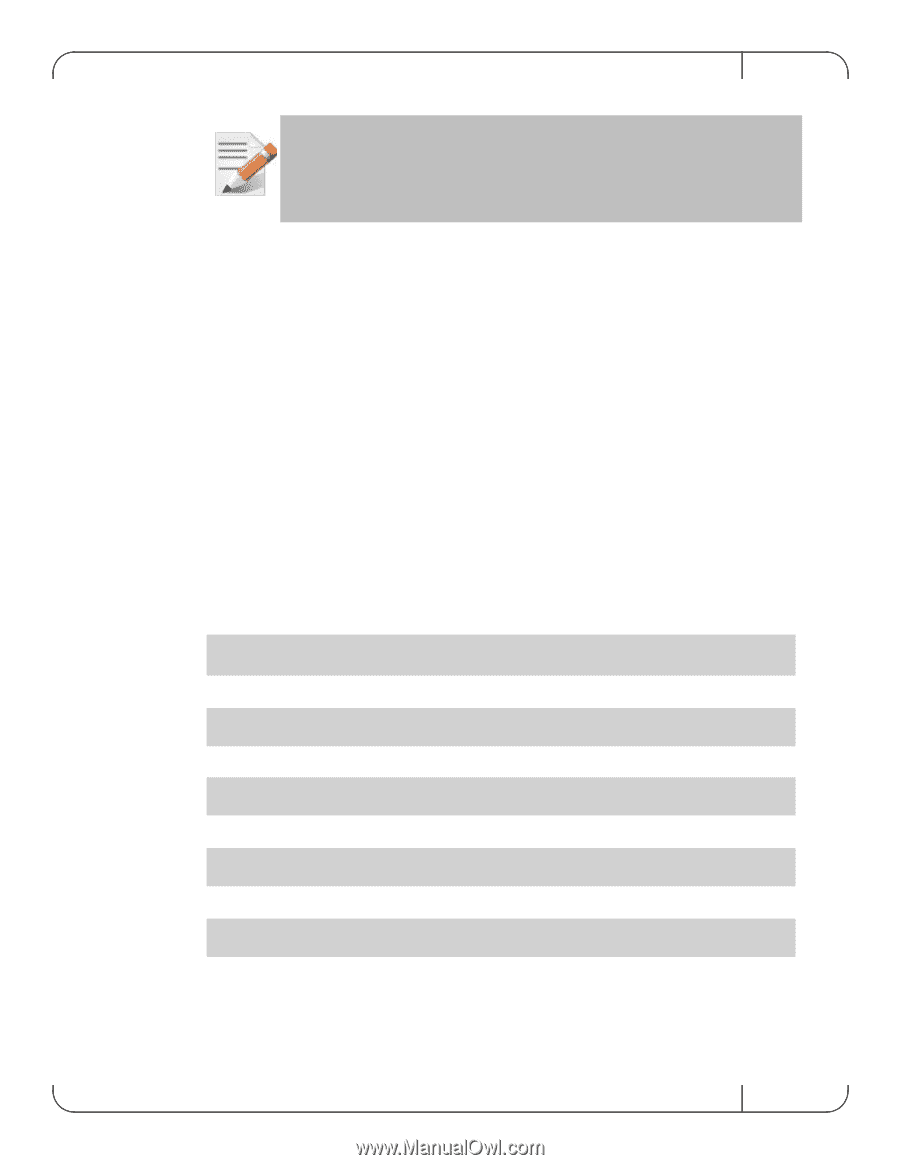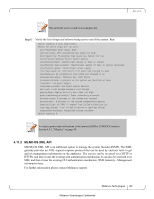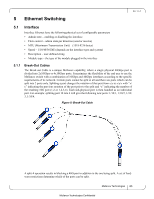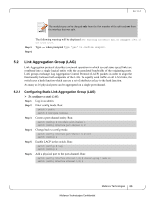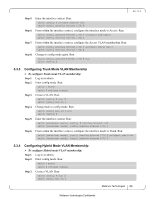HP Mellanox SX1018 Mellanox MLNX-OS® User Manualfor SX1018HP Ethernet - Page 66
Link Aggregation Group LAG
 |
View all HP Mellanox SX1018 manuals
Add to My Manuals
Save this manual to your list of manuals |
Page 66 highlights
Rev 1.6.9 The module-type can be changed only from the first member of the split and not from the interface that was split. Step 3. Step 4. The following warning will be displayed: The following interfaces will be unmapped: 1/4/1 1/ 4/2 1/4/3 1/4/4. Type yes when prompted Type 'yes' to confirm unsplit. 5.2 Link Aggregation Group (LAG) Link Aggregation protocol describes a network operation in which several same speed links are combined into a single logical entity with the accumulated bandwidth of the originating ports. LAG groups exchange Lag Aggregation Control Protocol (LACP) packets in order to align the functionality between both endpoints of the LAG. To equally send traffic on all LAG links, the switch uses a hash function which can use a set of attributes as key to the hash function. As many as 16 physical ports can be aggregated on a single port-channel. 5.2.1 Configuring Static Link Aggregation Group (LAG) To configure a static LAG: Step 1. Log in as admin. Step 2. Enter config mode. Run: switch > enable switch # configure terminal Step 3. Create a port-channel entity. Run: switch (config) # interface port-channel 1 switch (config interface port-channel 1) # Step 4. Change back to config mode. switch (config interface port-channel 1) # exit switch (config) # Step 5. Enable LACP in the switch. Run: switch (config) # lacp switch (config) # Step 6. Add a physical port to the port-channel. Run: switch (config interface ethernet 1/4) # channel-group 1 mode on switch (config interface ethernet 1/4) # Mellanox Technologies 66 Mellanox Technologies Confidential