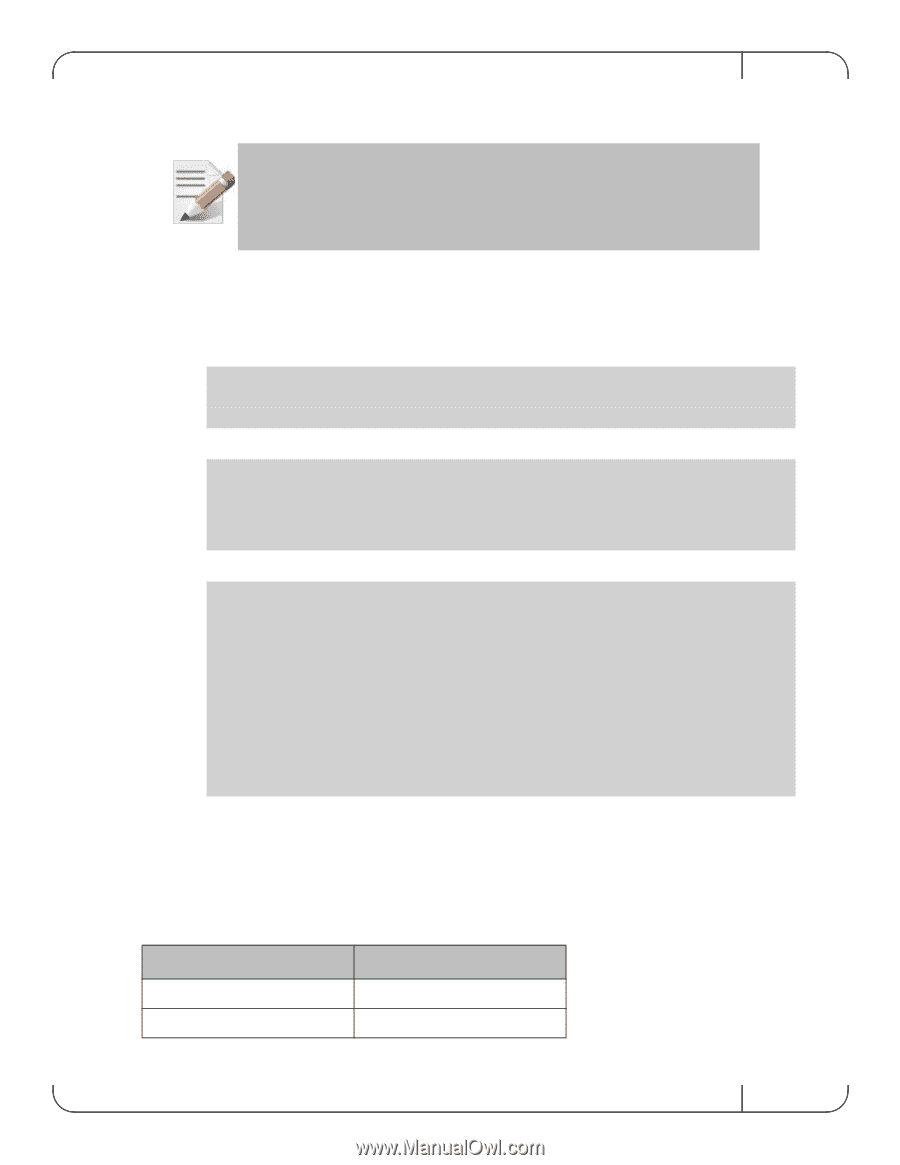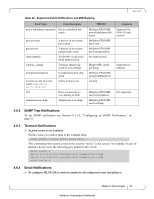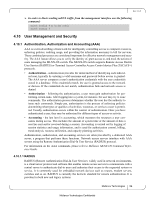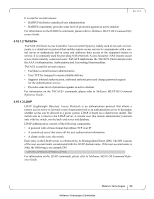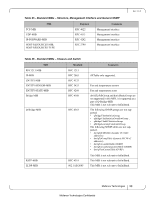HP Mellanox SX1018 Mellanox MLNX-OS® User Manualfor SX1018HP Ethernet - Page 56
Secure Shell SSH, User Accounts
 |
View all HP Mellanox SX1018 manuals
Add to My Manuals
Save this manual to your list of manuals |
Page 56 highlights
4.10.2 Secure Shell (SSH) Rev 1.6.9 It is recommended not to use more than 100 concurrent SSH sessions to the switch. 4.10.2.1 Adding a Host and Providing an SSH Key To add entries to the global known-hosts configuration file and its SSH value, perform the following steps: Step 1. Change to Config mode Run: switch [standalone: master] > enable switch [standalone: master] # configure terminal switch [standalone: master] (config) # Step 2. Add an entry to the global known-hosts configuration file and its SSH value. Run: switch [standalone: master] (config) # ssh client global known-host "myserver ssh-rsa AAAAB3NzaC1yc2EAAAABIwAAAIEAsXeklqc8T0EN2mnMcVcfhueaRYzIVqt4rVsrERIjmlJh4mkYYIa8hGGikNa+ t5xw2dRrNxnHYLK51bUsSG1ZNwZT1Dpme3pAZeMY7G4ZMgGIW9xOuaXgAA3eBeoUjFdi6+1BqchWk0nTb+gMfI/ MK/heQNns7AtTrvqg/O5ryIc=" switch [standalone: master] (config) # Step 3. Verify what keys exist in the host. Run: switch [standalone: master] (config) # show ssh client SSH client Strict Hostkey Checking: ask SSH Global Known Hosts: Entry 1: myserver Finger Print: d5:d7:be:d7:6c:b1:e4:16:df:61:25:2f:b1:53:a1:06 No SSH user identities configured. No SSH authorized keys configured. switch [standalone: master] (config) # 4.10.3 User Accounts There are two user account types: admin and monitor. As admin, the user is privileged to execute all the available operations. As monitor, the user can execute operations that display system configuration and status, or set terminal settings. Table 23 - User Roles (Accounts) and Default Passwords User Role admin monitor Default Password admin monitor Mellanox Technologies 56 Mellanox Technologies Confidential