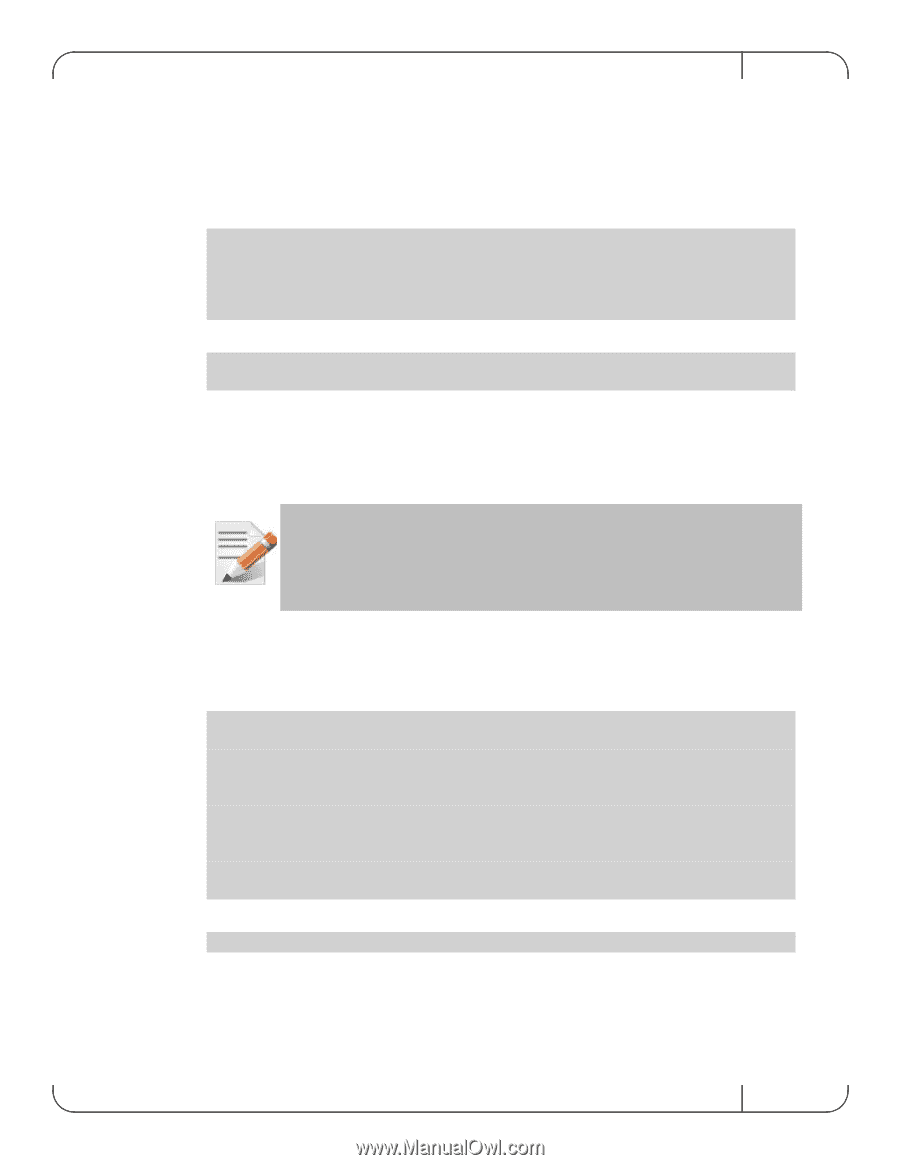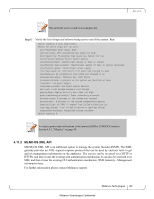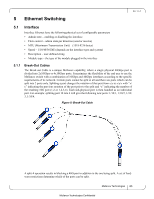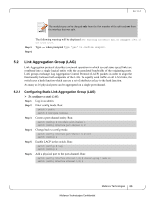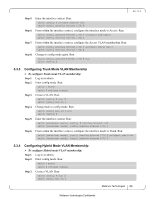HP Mellanox SX1018 Mellanox MLNX-OS® User Manualfor SX1018HP Ethernet - Page 65
Changing the Module Type to a Split Mode, 1.1.2, Unsplitting a Split Port
 |
View all HP Mellanox SX1018 manuals
Add to My Manuals
Save this manual to your list of manuals |
Page 65 highlights
Rev 1.6.9 5.1.1.1 Changing the Module Type to a Split Mode To split a port of an interface: Step 1. Shut down all the ports related to the interface. Run: • in case of split-2, shut down the current interface only • in case of split-4, shut down the current interface and the other interface switch (config) # interface ethernet 1/1 switch (config interface ethernet 1/1) # shutdown switch (config interface ethernet 1/1) # exit switch (config) # interface ethernet 1/4 switch (config interface ethernet 1/4) # shutdown Step 2. Split the ports as desired. Run: switch (config interface ethernet 1/4) # module-type qsfp-split-4 switch (config interface ethernet 1/4) # Step 3. The following warning will be displayed: the following interfaces will be unmapped: 1/4 1/1. Choose Yes when prompted Type 'yes' to confirm split The field in the warning refers to the affected ports from splitting port in the applied command. Please beware that splitting a port into 4 prevents you from accessing the splittable port, and additional one. For example, in the procedure above, ports 3 and 4 become unaccessible. 5.1.1.2 Unsplitting a Split Port To unsplit a split port: Step 1. Shut down all of the split ports. Run: switch (config interface ethernet 1/4/4) # shutdown switch (config interface ethernet 1/4/4) # exit switch (config) # interface ethernet 1/4/3 switch (config interface ethernet 1/4/3) # shutdown switch (config interface ethernet 1/4/3) # exit switch (config) # interface ethernet 1/4/2 switch (config interface ethernet 1/4/2) # shutdown switch (config interface ethernet 1/4/2) # exit switch (config) # interface ethernet 1/4/1 switch (config interface ethernet 1/4/1) # shutdown Step 2. From the first member of the split (1/4/1), change the module-type back to QSFP. Run: switch (config interface ethernet 1/4/1) # module-type qsfp Mellanox Technologies 65 Mellanox Technologies Confidential