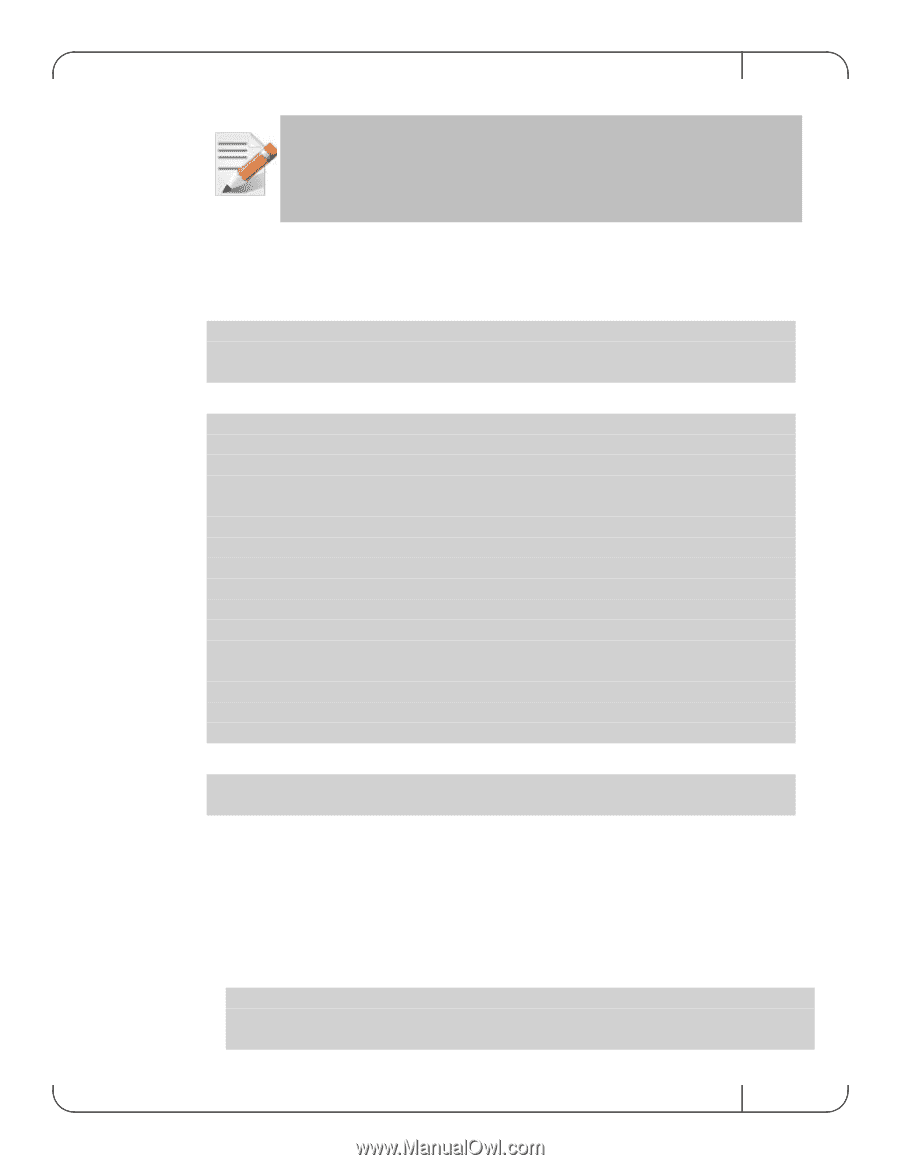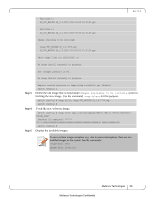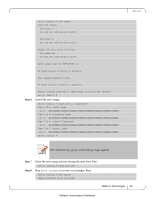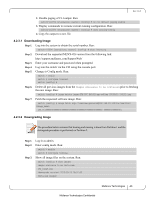HP Mellanox SX1018 Mellanox MLNX-OS® User Manualfor SX1018HP Ethernet - Page 42
Deleting Unused Images, Downgrading MLNX-OS Software
 |
View all HP Mellanox SX1018 manuals
Add to My Manuals
Save this manual to your list of manuals |
Page 42 highlights
Rev 1.6.9 When performing upgrade from the WebUI, make sure that the image you are trying to upgrade to is not located already in the system (i.e. fetched from the CLI). 4.2.2 Deleting Unused Images To delete unused images: Step 1. Enter Config mode. Run: switch > switch > enable switch # configure terminal Step 2. Get a list of the unused images. Run switch (config) # show images Images available to be installed: image-PPC_M460EX-SX_3.1.1224.img SX-OS_PPC_M460EX SX_3.1.1224 2011-04-28 12:29:48 ppc Installed images: Partition 1: SX-OS_PPC_M460EX 3.1.0000-dev-HA 2011-04-10 12:02:49 ppc Partition 2: SX-OS_PPC_M460EX 3.1.0000-dev-HA 2011-04-10 12:02:49 ppc Last boot partition: 1 Next boot partition: 1 Boot manager password is set. No image install currently in progress. Require trusted signature in image being installed: yes switch (config) # Step 3. Delete the unused images. Run: switch config) # image delete image-PPC_M460EX-SX_3.0.1224.img switch (config) # For further information, please refer to Mellanox MLNX-OS Command Reference Guide. 4.2.3 Downgrading MLNX-OS Software Prior to downgrading software, please make sure the following prerequisites are met: Step 1. Log into your switch via the CLI using the console port. Step 2. Backup your configuration according to the following steps: 1. Change to Config mode. Run: switch-112094 [standalone: master] > enable switch-112094 [standalone: master] # configure terminal switch-112094 [standalone: master] (config) # Mellanox Technologies 42 Mellanox Technologies Confidential