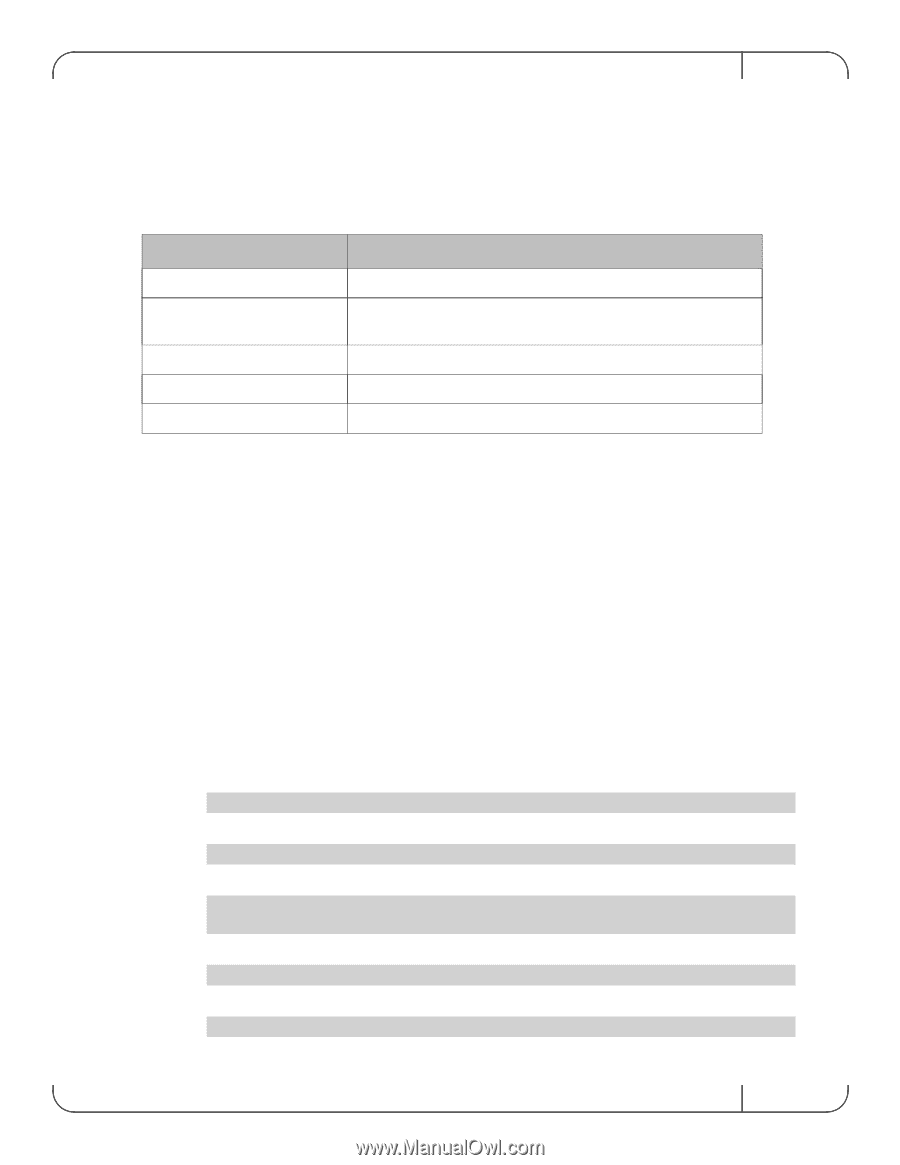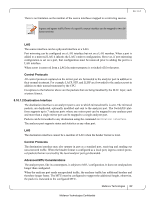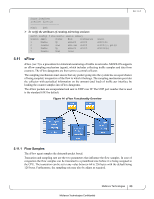HP Mellanox SX1018 Mellanox MLNX-OS® User Manualfor SX1018HP Ethernet - Page 87
Statistical Samples, sFlow Datagrams, Sampled Interfaces, Configuring sFlow
 |
View all HP Mellanox SX1018 manuals
Add to My Manuals
Save this manual to your list of manuals |
Page 87 highlights
Rev 1.6.9 5.11.2 Statistical Samples The sFlow agent samples interface counters time based. Polling interval is configurable to any value between 5-3600 seconds with the default being 20 seconds. The following statistics are gathered by the CPU: Table 31 - List of Statistical Counters Counter Total packets Number of flow samples Number of statistic samples Number of discarded samples Number of datagrams Description The number of packets that pass through sFlow-enabled ports. The number of packets that are captured by the sampling mechanism. The number of statistical samples. The number of samples that were discarded. The number of datagrams that were sent to the collector. 5.11.3 sFlow Datagrams The sFlow datagrams contain flow samples and statistical samples. The sFlow mechanism uses IP protocol, therefore if the packet length is more than the interface MTU, it becomes fragmented by the IP stack. The MTU may also be set manually to anything in the range of 200-9216 bytes. The default is 1400 bytes. 5.11.4 Sampled Interfaces sFlow must be enabled on physical or LAG interfaces that require sampling. When adding a port to a LAG, sFlow must be disabled on the port. If a port with enabled sFlow is configured to be added to a LAG, the configuration is rejected. Removing a port from a LAG disables sFlow on the port regardless of the LAG's sFlow status. 5.11.5 Configuring sFlow To configure the sFlow agent: Step 1. Unlock the sFlow commands. Run: switch (config) # protocol sflow Step 2. Enable sFlow on the system. Run: switch (config) # sflow enable Step 3. Enter sFlow configuration mode. Run: switch (config) # sflow switch (config sflow) # Step 4. Set the central collector's IP. Run: switch (config sflow) # collector-ip 10.10.10.10 Step 5. Set the agent-ip used in the sFlow header. Run: switch (config sflow) # agent-ip 20.20.20.20 Mellanox Technologies 87 Mellanox Technologies Confidential